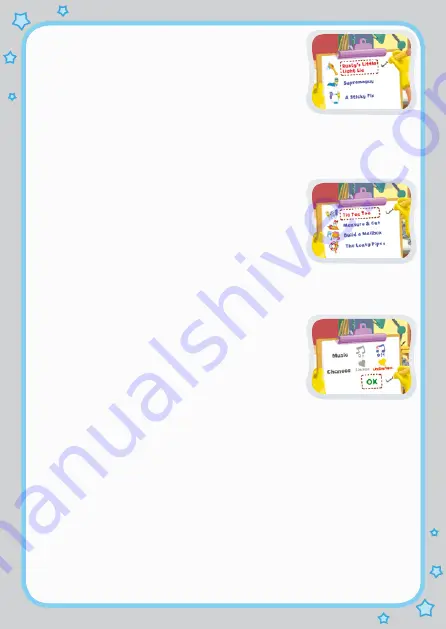
. Quick Play
In the
Quick Play
menu, choose any of the games
you’d like to play. Move the joystick to select the
game you want and press
ENTER
to play.
Note:
Each
Learning Adventure
game is paired with a mini game. The mini
games cannot be played separately from the adventure games.
Note:
For the details of all
Learning Adventure
games, please refer to the
“Activities - Learning Adventure”
section below.
2. Learning Zone
Practice specific skills in the four games in
Learning
Zone
. Move the joystick to select the game you want
and press
ENTER
to play.
Note:
For the details of all
Learning Zone
games, please refer to the
“Activities - Learning Zone”
section below.
3. Options
In the Options screen, you can turn the Music On
or Off, and choose between Limited or Unlimited
chances in the games. Move the joystick to select the
options you want. Move the cursor to the
OK
button
and press
ENTER
to confirm your choices.



















