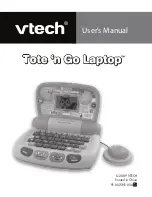INTRODUCTION
Thank you for purchasing the
VTech
®
Tote ‘n Go Laptop
TM
learning toy!
The
VTech
®
Tote ‘n Go Laptop
TM
is a fun laptop that introduces
age-appropriate curriculum through 30 engaging activities. A friendly
squirrel character encourages children as they learn phonics, letters,
numbers, mouse training and much more! With cheerful music and
fun games, your child will develop early computer skills while having
lots of fun!
NUMBER
BUTTONS
LETTER
BUTTONS
LCD SCREEN
VOLUME
BUTTON
ON/OFF KEY
EIGHT-DIRECTIONAL
MOUSE
ANSWER
KEY
REPEAT KEY
LETTERS
MODE
ENTER KEY
NUMBERS
MODE
LOGIC MODE
GAMES MODE
INCLUDED IN THIS PACKAGE
• One VTech
®
Tote ‘n Go Laptop
TM
learning toy
• One user’s manual
WARNING: All packing materials, such as tape, plastic sheets,
packing lockers, wire ties and tags are not part of
this toy, and should be discarded for your child’s
safety.
2
INTRODUCTION