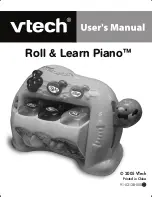5
ACTIVITIES
1. Slide the switch to turn the unit on,
you will hear a song followed by an
introductory phrase. The lights will flash
with the sounds.
2. Press the
light-up treble clef
button
to hear a song or a variety of melodies
with random animal sounds. The lights
will flash with the sounds.
3. Press the
big light-up music note
button to activate the learning mode.
In this mode, press the buttons to learn
about numbers, colors, animal names
and sounds as well as instrument names
and sounds. The lights will flash with the
sounds.
4. Press the
small light-up music note
button to activate the music mode. In this
mode, press the buttons to hear a variety
of fun musical phrases, melodies and
short tunes played in a variety of styles.
The lights will flash with the sounds.
"Let´s make
music"
"Let´s learn"
Instructions & Activities
66300manual.indd 5
4/23/05 8:59:25 AM