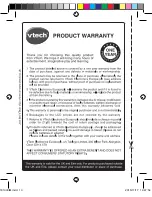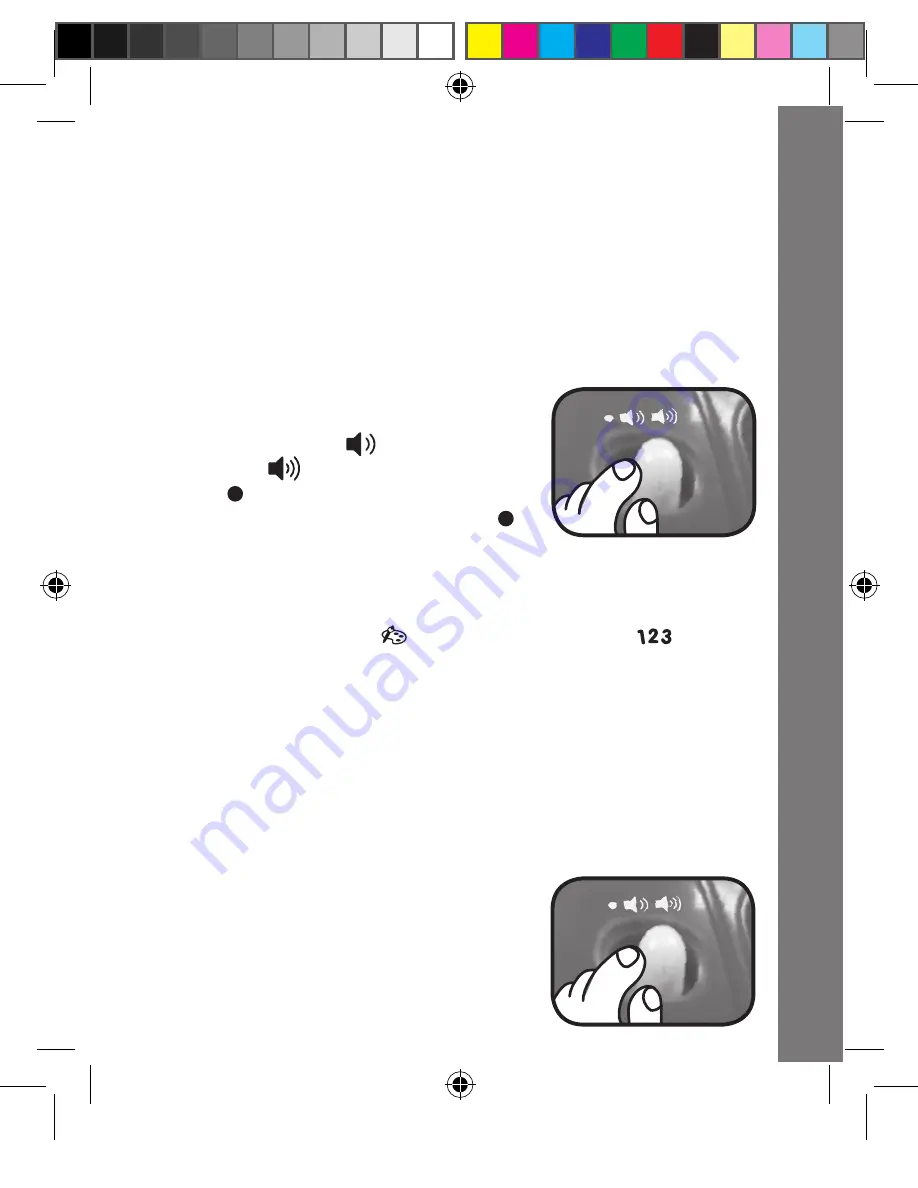
8
PLEASE NOTE:
This toy was designed to only be used with the balls that were
included with this item at the time of purchase. Do not insert
anything (body parts or foreign objects) into the hole on the top of
the toy. For your child’s safety, adult supervision is recommended.
PRODUCT FEATURES
1. ON/OFF/VOLUME CONTROL SWITCH
To turn the unit
ON
, slide the
ON/OFF/
VOLUME CONTROL SWITCH
to the
LOW VOLUME
(
) or the
HIGH
VOLUME
(
) position. To turn the unit
OFF
( ), slide the
ON/OFF/VOLUME
CONTROL SWITCH
to the
OFF
( )
position.
2. MODE SELECTOR SWITCH
To choose a mode of play, slide the
MODE SELECTOR SWITCH
to the
COLOUR MODE
(
) or the
NUMBER MODE
(
) position.
3. AUTOMATIC SHUT-OFF
To preserve battery life, the
VTech
®
Pop & Roll Ball Tower
will
automatically power-down after approximately 60 seconds without
input. The unit can be turned on again by pressing any button,
pushing the lever or sliding the mode selector switch.
ACTIVITIES
1. Slide the
on/off/volume control switch
to turn the unit on. You will hear a
playful sound, songs and fun phrases,
depending on the mode. The lights will
flash with the sounds.
Pr
oduct F
eatur
es/Activities
181303IM.indd 8
2015/11/17 14:47:51