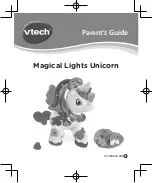9
9
9
Song 4:
Flying from here to there
Got wings on my back and colours in my hair! Oh yeah!
And magic under my feet!
It’s really sweet!
I’m a Magical Lights Unicorn
Won’t you come and shine with me!
Let’s go!
Song 5:
Fly with me my best friend,
To a magical world of colourful fun.
MELODY LIST
1. Twinkle, Twinkle Little Star
2. Sing a Song of Sixpence
3. Little Miss Muffet
CARE & MAINTENANCE
1. Keep the unit clean by wiping it with a slightly damp cloth.
2. Keep the unit out of direct sunlight and away from any direct heat
sources.
3. Remove the batteries when the unit is not in use for an extended
period of time.
4. Do not drop the unit on a hard surface and do not expose the unit
to excess moisture.