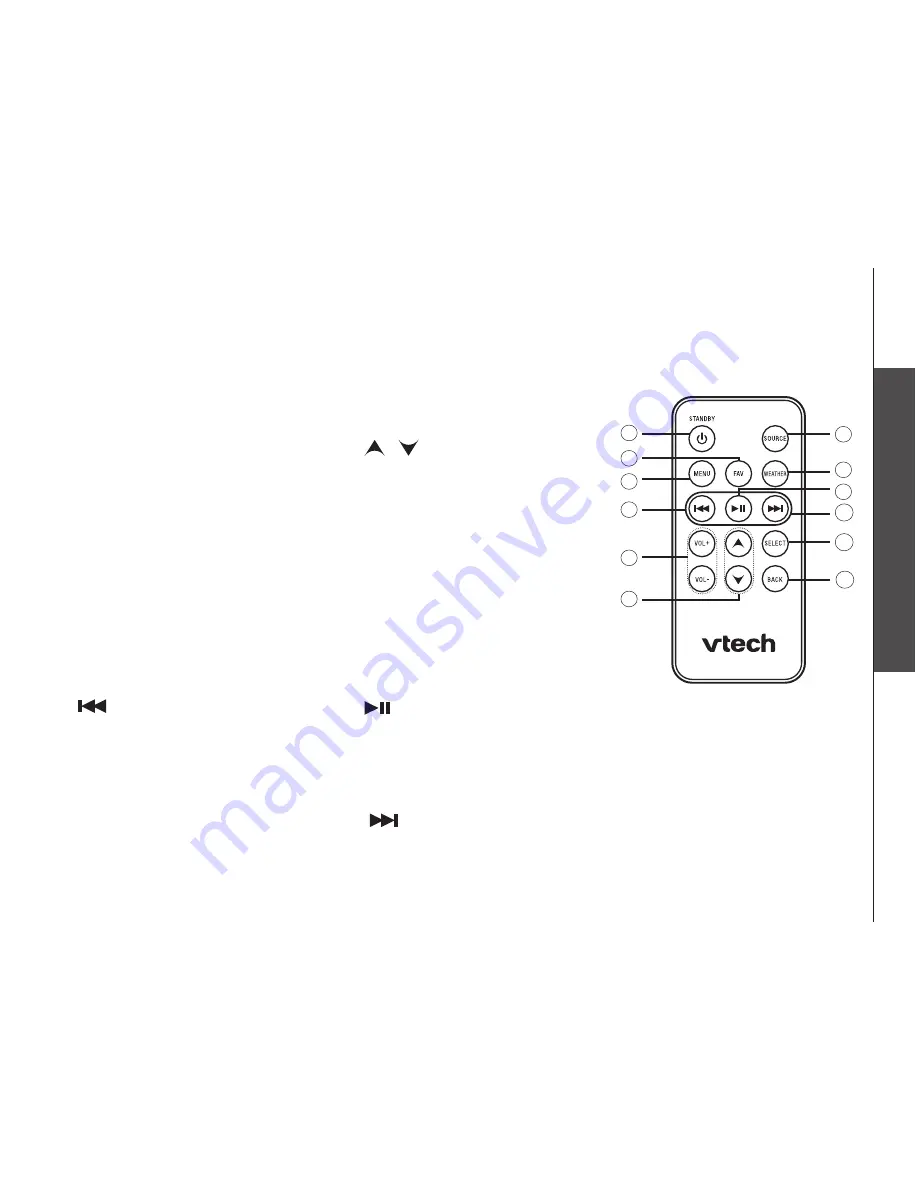
5
B
as
ic
o
pe
ra
tio
n
G
ett
in
g t
o k
no
w
th
e I
S
91
81
Remote control layout
The keys on the remote control correspond to the keys on the IS9181, so you can
perform all operatons usng the remote control.
1.
STANDBY
Press to swtch between standby
mode and on.
Enterng standby mode exts menus,
stops the musc, and the backlght on
the VTech logo turns off. The clock
appears whle n standby mode.
2.
FAV
(
FAVORITES)
Show a lst of saved favorte statons.
3.
MENU
Show settngs and optons.
4.
My Musc: skp to the prevous song.
Internet and FM Rado: skp to the
prevous staton.
5.
VOL+
/
VOL-
Adjust lstenng volume.
6.
/
Press to navgate through the menu
and dsplay tems.
These keys operate the same as the
rotary dal.
7.
SOURCE
Select musc source (Internet Rado,
My Musc, FM Rado, Aux In).
8.
WEATHER (called INFO on
some models)
Show weather nformaton.
9.
My Musc: play and pause the current
song.
Internet and FM Rado: mute and un-
mute the audo.
10.
My Musc: skp to the next song.
Internet and FM Rado: skp to the
next staton.
Getting to know the IS9181
11.
SELECT
Select the hghlghted tem.
12.
BACK
Return to the prevous menu.
1
2
3
4
5
6
8
7
10
11
12
9










































