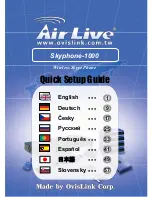Troubleshooting
199
VSP716A Administrator and Provisioning Manual
C
H A P T E R
6
T
ROUBLESHOOTING
If you have difficulty with your VSP716A deskset, please try the suggestions below.
Common Troubleshooting Procedures
Follow these procedures to resolve common issues. For more troubleshooting information,
see the user‘s manual for your product.
Screen is blank.
Ensure power is connected. If powered by an AC adapter, check that the adapter
is plugged into a wall socket and the VSP716A power jack. If powered by PoE,
ensure that the network switch is providing power through the correct ports.
Pages are not received.
The Page auto answer setting is set to Manual. Check the General Account
Settings.
Calls are answered on the headset rather than the speakerphone after I press a Line
key or
to answer a call.
Change the audio mode from Headset to Speaker. On the VSP716A, press
MENU
> User Settings > Audio > Audio mode
.
For customer service or product information, please contact our regional offices or
distributors in the country or region where you purchased your product.
Answer