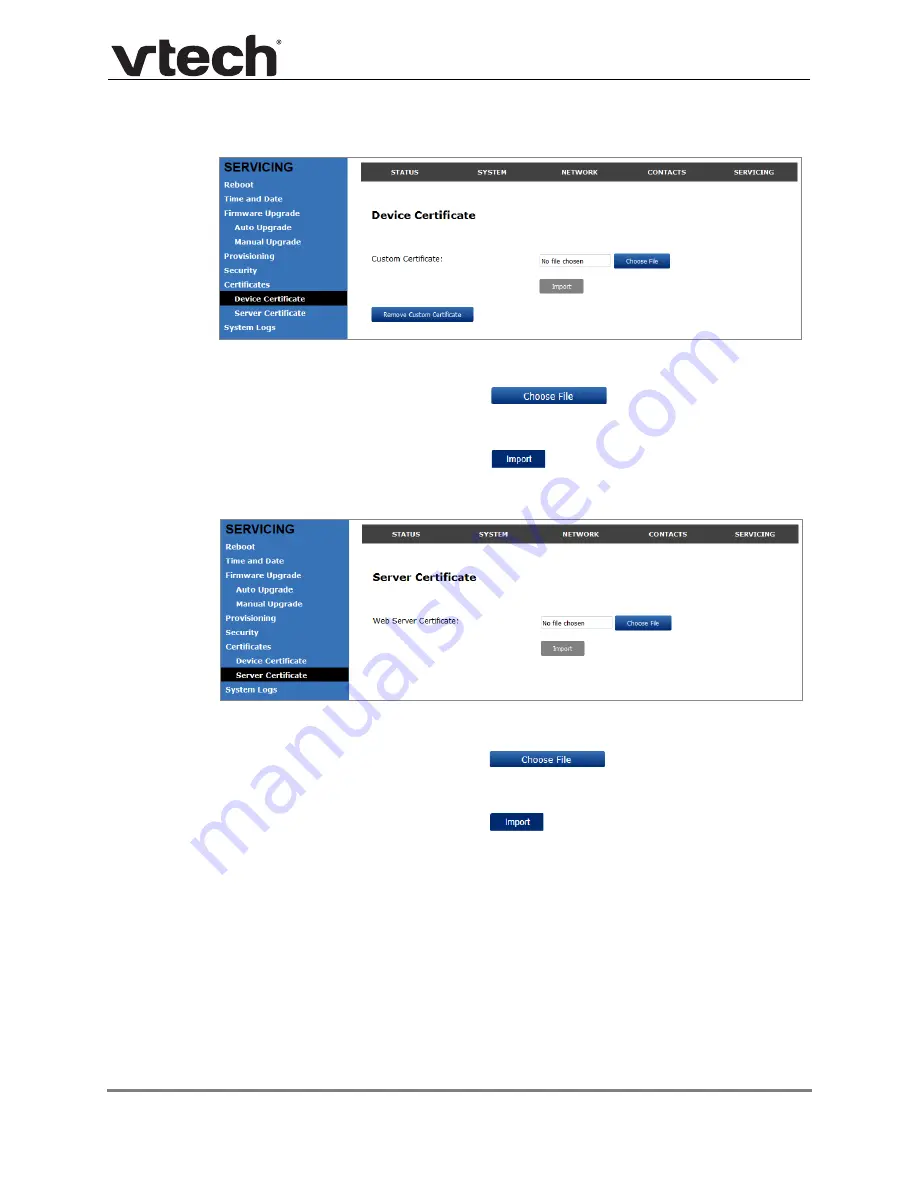
Using the WebUI
81
VCS752 Administrator and Provisioning Manual
Device Certificate
To upload a Device certificate:
1.
On the Device Certificate page, click
.
2.
Locate the certificate file and click
Open
.
3.
On the Device Certificate page, click
.
Server Certificate
To upload a web server certificate:
1.
On the Server Certificate page, click
.
2.
Locate the certificate file and click
Open
.
3.
On the Server Certificate page, click
.






























