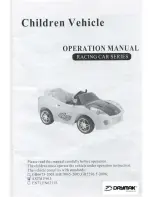8
8
8
8
3: Number Counting
In this activity, press any number to show the number
and see a counting animation. Use the arrow buttons
to scroll from one number to the next.
4: Letter Quiz
In this activity, you will be asked some letter
questions. Use the arrow buttons to choose your
answer and then press Enter.
5: Number Quiz
In this activity, you will be asked some number
questions that will gradually get more challenging.
Use the arrow buttons to choose your answer and
then press Enter, or press the number buttons
directly to answer the question.
6: Charge It Up!
Uh oh! The cell phone’s battery is low. Let’s charge
the phone by using wind power and solar power.
Listen to the instructions and then blow into the
microphone to spin the windmill or move the clouds
away from the sun.
7: My Clock
In this activity, you can learn the different hours on
a clock. Use the arrow buttons to move the clock
hands and press Enter to hear the clock chime out
the number.
8: Music Fun
In this activity, you can choose from 5 different
melodies to enjoy. While listening to the melody,
press the arrow buttons to change instruments for
added fun.