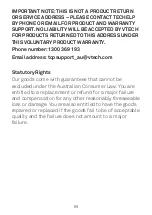74
Play a sensor announcement
1. Press
MENU/OK
when the phone is not in use, and
then press
/
to scroll to
SENSOR SET
.
2. Press
MENU/OK
to choose
SENSOR ANN
.
3. Press
MENU/OK
and then press
/
to scroll to
your desired announcement record number.
4. Press
MENU/OK
and then press
/
to scroll to
Play
.
5. Press
MENU/OK
to play the recorded announcement.
Delete a sensor announcement
1. Press
MENU/OK
when the phone is not in use, and
then press
/
to scroll to
SENSOR SET
.
2. Press
MENU/OK
to choose
SENSOR ANN
.
3. Press
MENU/OK
and then press
/
to scroll to
your desired announcement record number.
4. Press
MENU/OK
and then press
/
to scroll to
Delete
.
5. Press
MENU/OK
to delete the recorded
announcement.