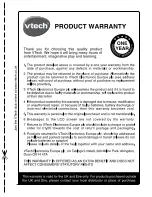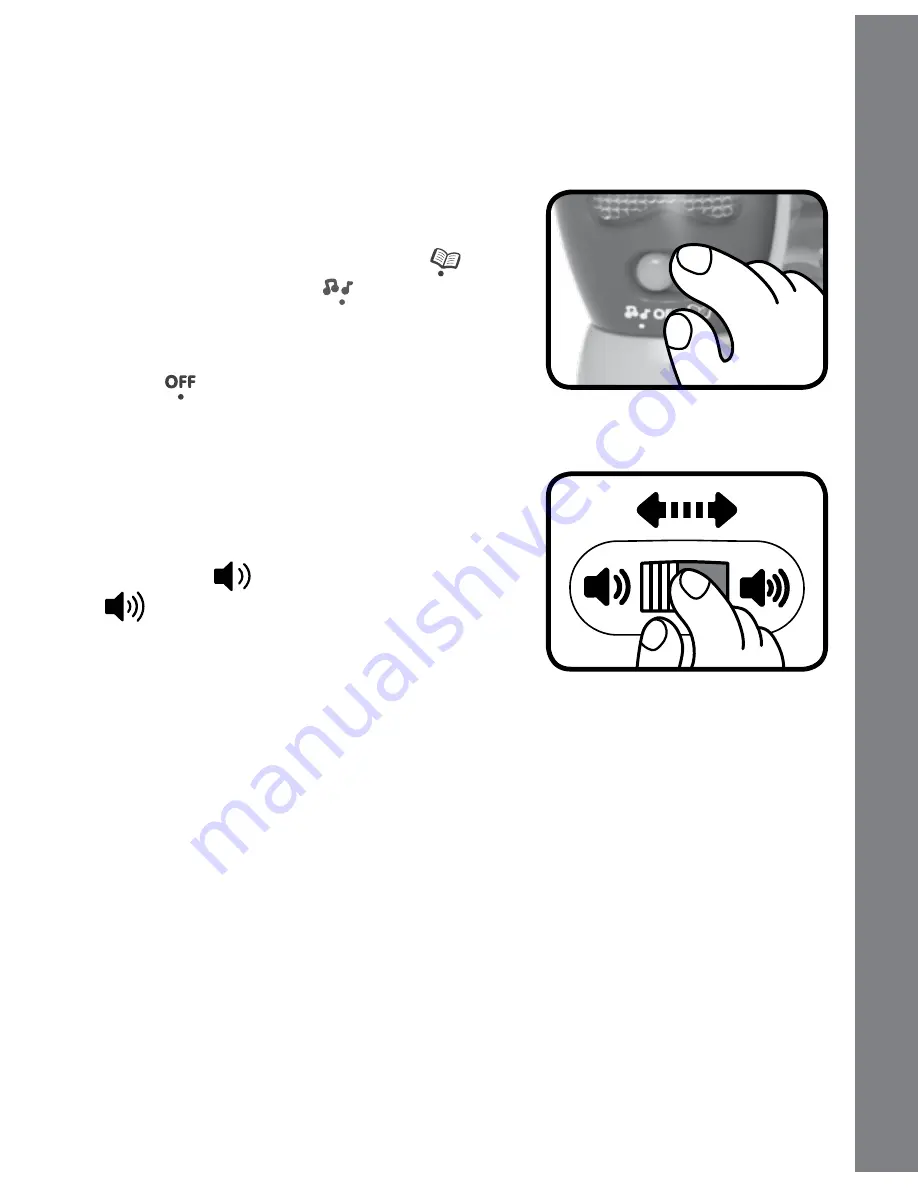
PRODUCT FEATURES
1. ON/OFF/MODE SELECTOR SWITCH
To turn the unit
ON
, slide the
ON/
OFF/MODE SELECTOR SWITCH
to the
SING-ALONG MODE
( ) or
the
MUSIC MODE
( ) position. To
turn the unit
OFF
, slide the
ON/OFF/
MODE SELECTOR SWITCH
to the
OFF
( ) position.
2. VOLUME CONTROL SWITCH
To adjust the volume, slide the
VOLUME CONTROL SWITCH
on
the back of the unit to the
LOW
VOLUME
( ) or the
HIGH VOLUME
(
) position.
3. AUTOMATIC SHUT-OFF
To preserve battery life, the
VTech
®
Musical Rhymes Book
will
automatically power-down after several seconds without input. The
unit can be turned on again by pressing the instrument buttons or
by turning the pages.
6
Pr
oduct F
eatur
es
Summary of Contents for Musical Rhymes Book
Page 1: ...User s Manual 2015 VTech Printed in China 91 002995 001 Musical Rhymes Book UK ...
Page 2: ......
Page 12: ......