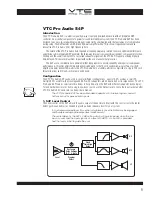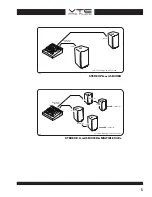2
2. Program Select
The Program Select control enables the user to vary the time delay of the VTC Pro Audio S4P.
Setting 1 – Stand Alone
Full range frequency response (45 Hz – 20 kHz). Use when the S4P is the only speaker in the P.A. The
time delay should be set to 0 ms.
Setting 2 – 2 ms Delay
High pass frequency response (100 Hz – 20 kHz). Use when the delay of the subwoofer is 2 ms. A 2ms delay
is roughly the same as pushing the S4P back by roughly 27-inches (68 cm).
Setting 3 – 3 ms Delay
High pass frequency response (100 Hz – 20 kHz). Use when the delay of the subwoofer is 3 ms. A 3 ms
delay is roughly the same as pushing the S4P back by roughly 40.5-inches (102 cm).
Setting 4 – 8ms Delay
High pass frequency response (100 Hz – 20 kHz). An 8 ms delay is roughly the same as pushing the S4P
back by roughly 107-inches (273cm).
3. Input and Output Jacks
The Input and Output jacks are set up to make it easy to hook up the VTC Pro Audio S4P to any audio system with
a minimum of hassles. The Input and Output jacks are connected in parallel, so you can use any of them to daisy-
chain other S4Ps or powered subwoofers. There is no practical limit to the number of S4Ps that you can daisy-chain
in this manner. For normal operation connect the VTC Pro Audio S4P just like an ordinary powered speaker.
The VTC Pro Audio S4P may be plugged in before or after other enclosures, such as powered subwoofers.
The S4P does not alter the signal to the daisy-chained enclosures and will not draw any power from the host
mixer/processor driving them. Also, note that an external crossover is not necessary when using the VTC Pro
Audio S4P.
4. Protection
The S4P has circuitry to prevent clipping, over current from the power amplifier and over excursion of the speaker.
At high levels, the limiter will limit the gain of the VTC Pro Audio S4P. The Red Clip indicator will signify when this
occurs. To avoid unintended compression of your audio signal, reduce the signal going into the Level control or adjust the
output of your source accordingly.