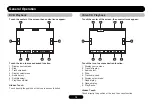DVD Setup
Press DVD SETUP button on the remote control to display setup
menu on the screen.
Use / to select setup items:
Use /
,
/
to select and ENTER to confirm.
DVD System Setup
Video Output Mode
Original setting: S-VIDEO.
SYSTEM
LANGUAGE
AUDIO
VIDEO
DIGITAL
SYSTEM LANGUAGE AUDIO
VIDEO DIGITAL
TV System
Select the TV system in the setting menu.
Screen Saver
The screen saver appears if disc stop last more than 3 minutes.
Original setting: ON.
Summary of Contents for DD-700
Page 1: ...DVD VCD CD MP3 USB SD MMC Afspiller med FM MW tuner DD 700 Instruktioner for man vrering...
Page 19: ...18 DVD Audio indstilling Indstilling Volumen Indstil volumen med knapperne...
Page 26: ......
Page 27: ...DVD VCD CD MP3 USB SD MMC Player mit FM MW Tuner DD 700 Bedienungsanleitung...
Page 47: ...20 DVD Audio Setup Einstellung Volumen Setup die Lautst rke mit den Tasten...
Page 54: ......
Page 55: ...DVD VCD CD MP3 USB SD MMC Player with FM MW tuner DD 700 Operation Instructions...
Page 73: ...18 DVD Audio Setup Setting Volume Setup the volume with the buttons...
Page 80: ...127075001518...