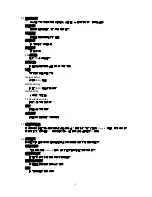16
Press the touch screen and hold it till the “Add to Home screen” display.
Shortcuts
:
- Applications
- Bookmark
- Directions
- Gmail label
- Music Playlist: enter the music playlist
- Settings: enter the setting menu
Widgets
Add the listed function Shortcut to the desktop
Folders
Add a new folder into desktop
Wallpapers
Change the wallpaper from Live wallpaper, picture or wallpaper gallery
4.2 Application Menu Interface
By pressing the application tab, which has the
icon, it will show application menu which
contains all the installed applications on the device, click an application icon to launch the app.