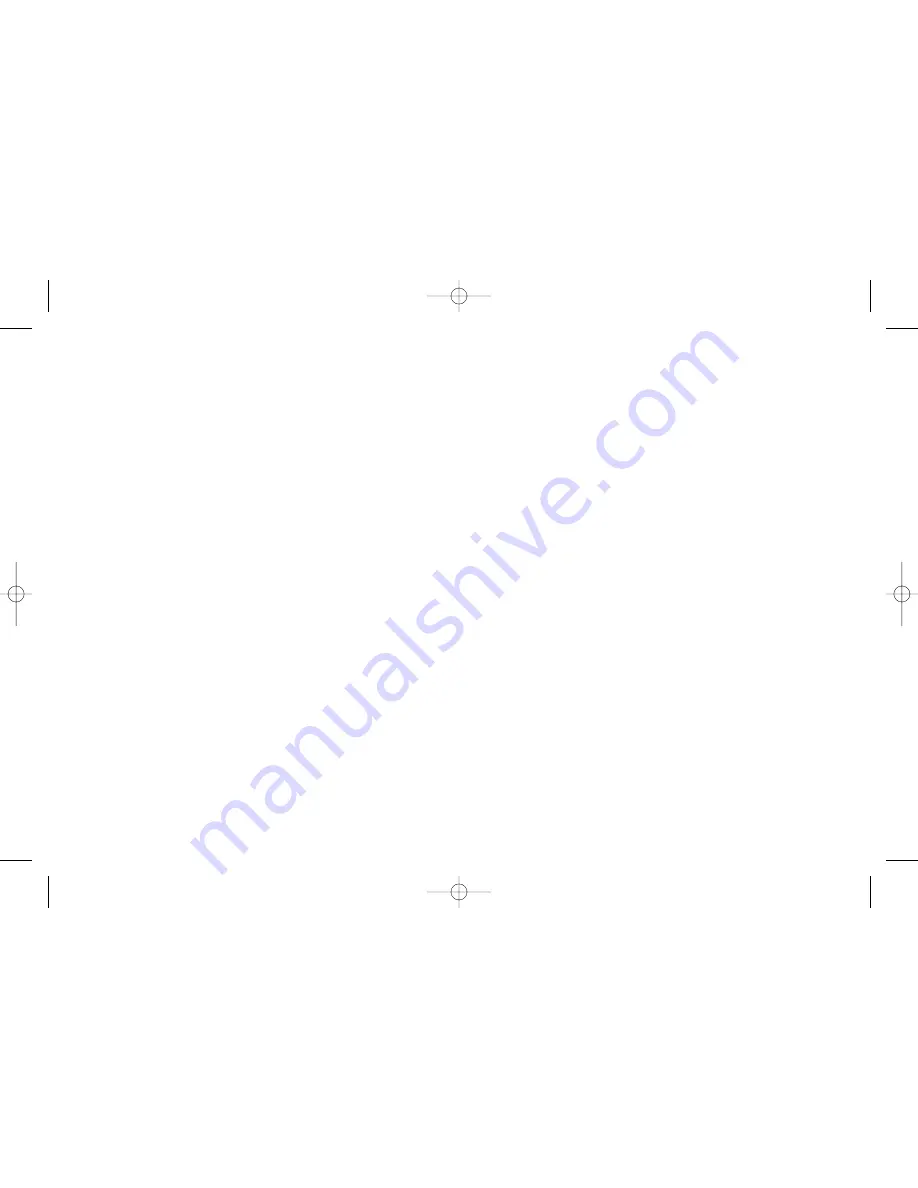
17
with different features are available at different locations on the Web — try some
different ones and see which feels right for you.
E-mail allows you to send messages to friends, family, co-workers and businesses.
These messages can include other electronic documents, including photos, video
clips, sound files, text files and more.
E-mail addresses typically look something like this: [email protected]. To get
an e-mail account you will need to sign up for an ISP. Your ISP will provide
information you need to enter in order to use the Internet and e-mail, such as your
e-mail address, your incoming mail server name and your outgoing mail (SMTP)
server name. Windows will take you through a series of questions to enter this
information when you first use Outlook Express.
Sending a new e-mail with Outlook Express in Windows XP
After signing up for your ISP and getting your e-mail address (JohnSmith@
yourisp.com), click the Start menu and then click Outlook Express. Click Create Mail
and enter the e-mail address of your recipient ([email protected]) in the To
field. Press Tab to move to the Subject line and add a subject. Tab to the
message box and type your message. When you are done, click Send. If you have
not yet entered your incoming and outgoing server names, you will be asked to
enter these now. Your ISP will provide you with this information when you sign up.
BBIA_5550_vprM_PalominoGetStart 8/9/02 4:43 PM Page 21
Summary of Contents for VPRN-GS200
Page 2: ...Series 1800 2000 2200 BBIA_5550_vprM_PalominoGetStart 8 9 02 4 43 PM Page 3...
Page 4: ...2 BBIA_5550_vprM_PalominoGetStart 8 9 02 4 43 PM Page 6...
Page 20: ...18 BBIA_5550_vprM_PalominoGetStart 8 9 02 4 43 PM Page 22...
Page 25: ...23 BBIA_5550_vprM_PalominoGetStart 8 9 02 4 43 PM Page 27...






























