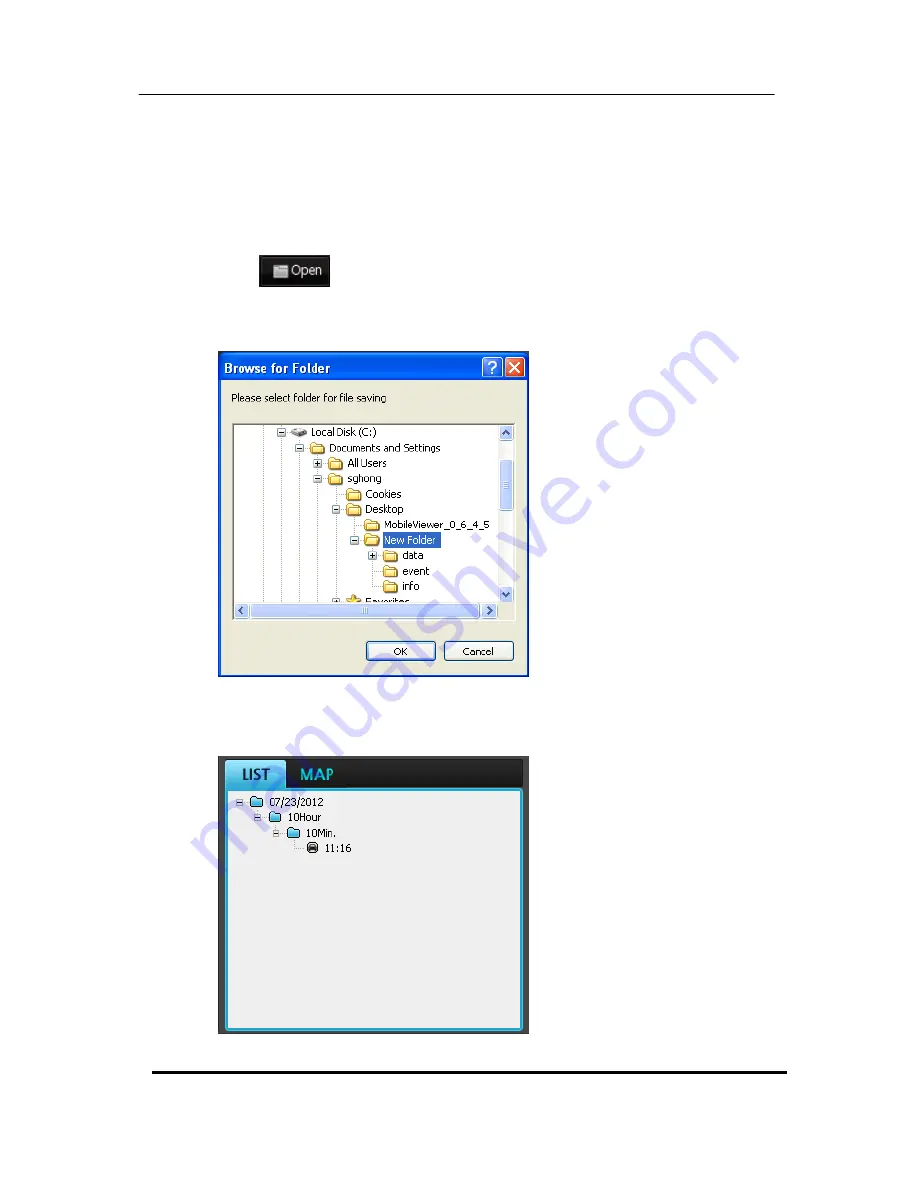
22
MOBILE DIGITAL VIDEO RECORDER
5.
How to
5.1.
Open the Video File
1.
Press
button on the Voyager Viewer Software.
2.
Select the folder to open the recorded files
3.
After press “OK” button, recorded file will show on the “LIST” tab. Double click the
file to play on the Viewer.