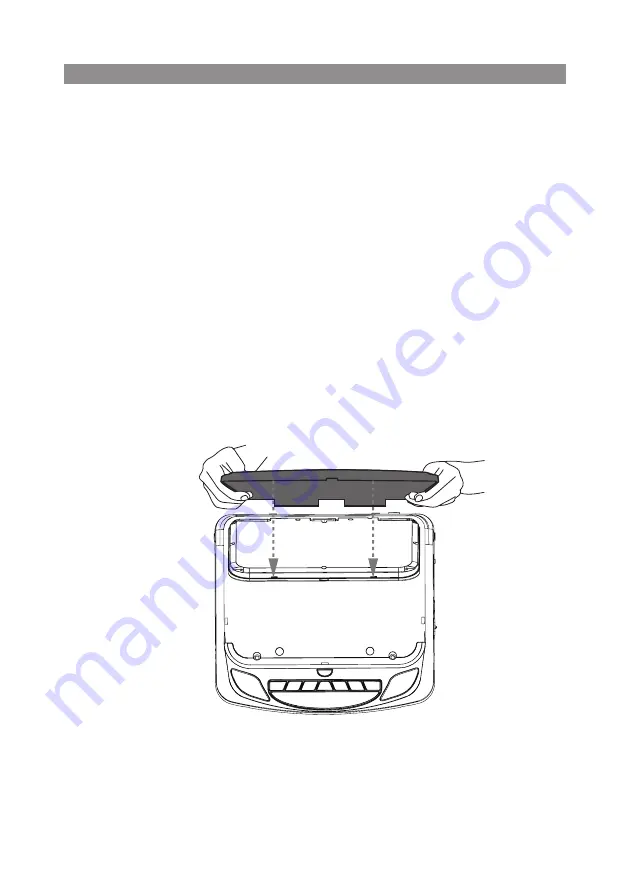
10
Installing the Snap-On Screen Cover
HD IN
UX
3
1
2
4
(A)
(A)
Installing the Screen Cover
1. Open the LCD screen.
2. Hook the two tabs “A” (as shown) on the bottom edge of the screen.
3. Carefully snap the opposite side over the hinge.
NOTE:
If the wrong color Shroud and Screen Cover is installed, refer to Appendix A of this
manual for instructions to change the Shroud and Screen Cover color.
Summary of Contents for Movies2Go MTG10UHD
Page 1: ...MTG10UHD MTG13UHD 10 1 13 3 Overhead LCD Monitor With Built In DVD Player Installation Guide ...
Page 2: ......
Page 26: ......
Page 27: ......

























