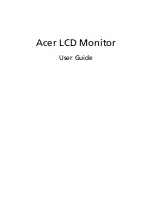Summary of Contents for Movies to Go AMVXMTG13
Page 1: ...AMVXMTG13 VXMTG13 13 3 Overhead LCD Monitor With Built In DVD Player Owner s Manual ...
Page 2: ......
Page 11: ...11 Remote Control Functions ...
Page 34: ......
Page 35: ......
Page 1: ...AMVXMTG13 VXMTG13 13 3 Overhead LCD Monitor With Built In DVD Player Owner s Manual ...
Page 2: ......
Page 11: ...11 Remote Control Functions ...
Page 34: ......
Page 35: ......