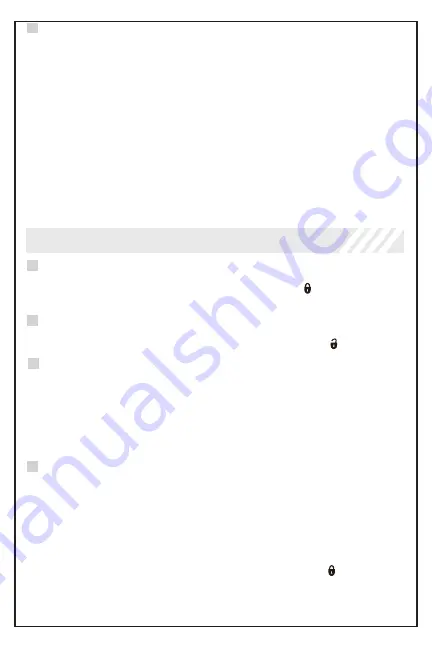
4
PRO9556Z Owners REV.D
Entering the Vehicle while it is Running via Remote Vehicle Start
(Optional)
1. Unlock the vehicle’s doors.
2.
Enter the vehicle. DO NOT PRESS THE BRAKE PEDAL!
3. Insert the key into the ignition switch and turn to the ON or RUN
position.
Press the brake pedal. The remote vehicle starter will disengage and the
vehicle will operate normally.
NOTE:
This feature may not be available on all vehicle makes/models. In
some vehicle applications the remote start will shut down upon entering the
vehicle and the engine will stop running. For these applications it will be
necessary to restart the vehicle normally. Refer to installing dealer for details.
System Arm
To Arm and lock the vehicle doors press and release the button. The LED
on the antenna will flash one (1) time while armed.
System Disarm
To Disarm and unlock the vehicle doors press and release the button.
System Override
To disarm the system without the use of the remote control locate the valet
override button on the windshield mounted antenna.
1. Enter the vehicle.
2. Turn the vehicle’s ignition to the ON position.
3. Press and release the valet button one (1) time.
The system is now disarmed and will remain disarmed until the button is
pressed.
Valet Mode
Valet mode allows the user to Lock or Unlock the vehicle without Arming the
security system. To enter or exit valet mode:
1. Turn the vehicle ignition to the ON position.
2.
Press and hold the valet button for five (5) seconds. The LED on the
antenna will turn on solid.
Using Your Security System
(Optional)








