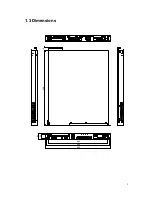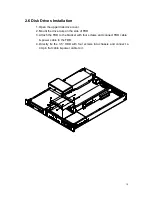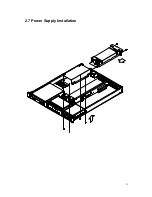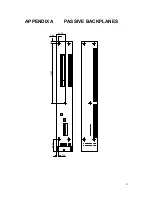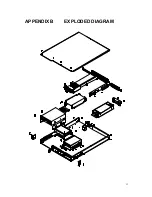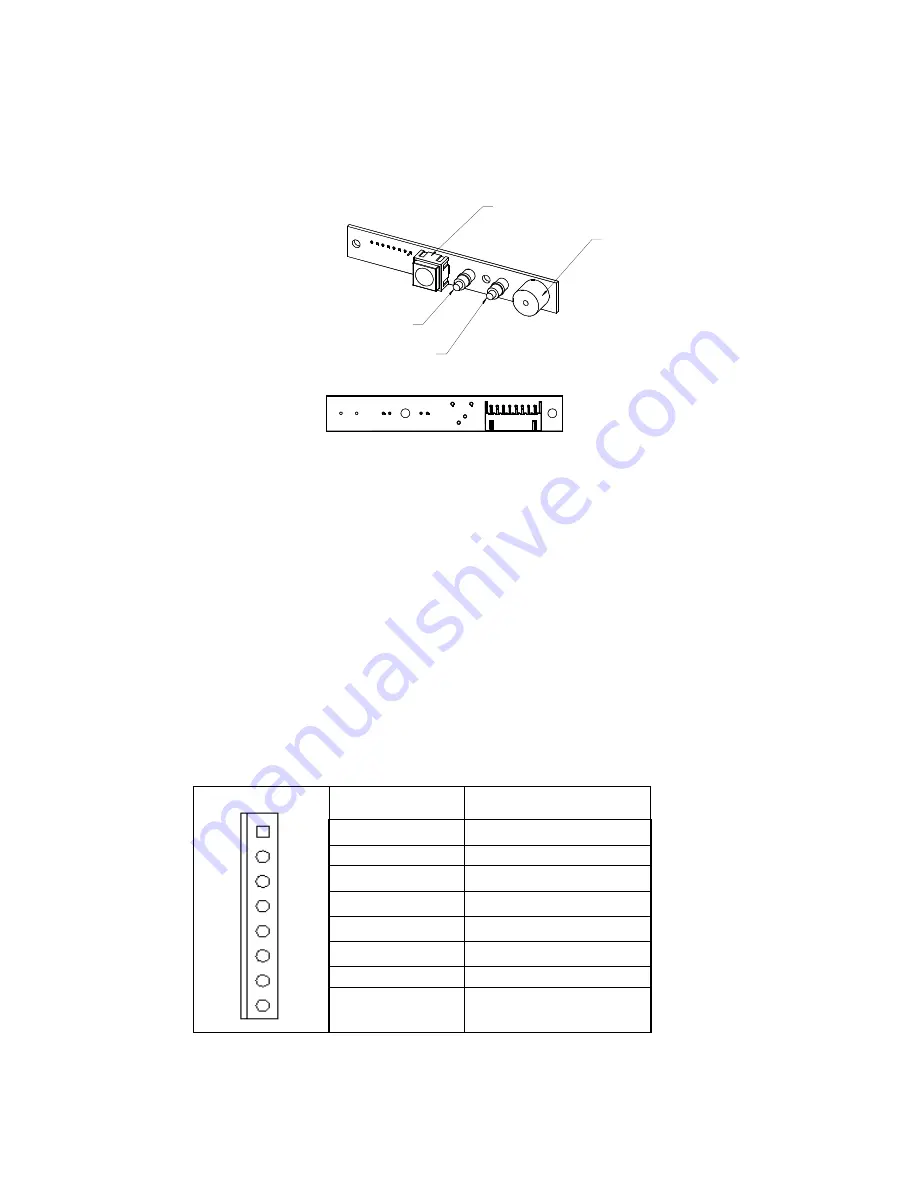
2.2 LP-01 Control Panel of RACK-2300
LP-01 Panel
BZ1: BUZZER
D1:POWER LED
D2: System HDD LED
SW1: RST system reset button
CN1:
Pin #
FUNCTION
1
SPEAKER (+)
2
SPEAKER (-)
3
POWER LED (-)
4
POWER LED (+)
5
HDD LED(-)
6
HDD LED(-)
7
RESET (1)
1
8
8
RESET (2)
1 3 4
2
5 6 7 8 Pin
BUZZER
HDD LED(RED)
POWER LED(GREEN)
RESET SWITCH