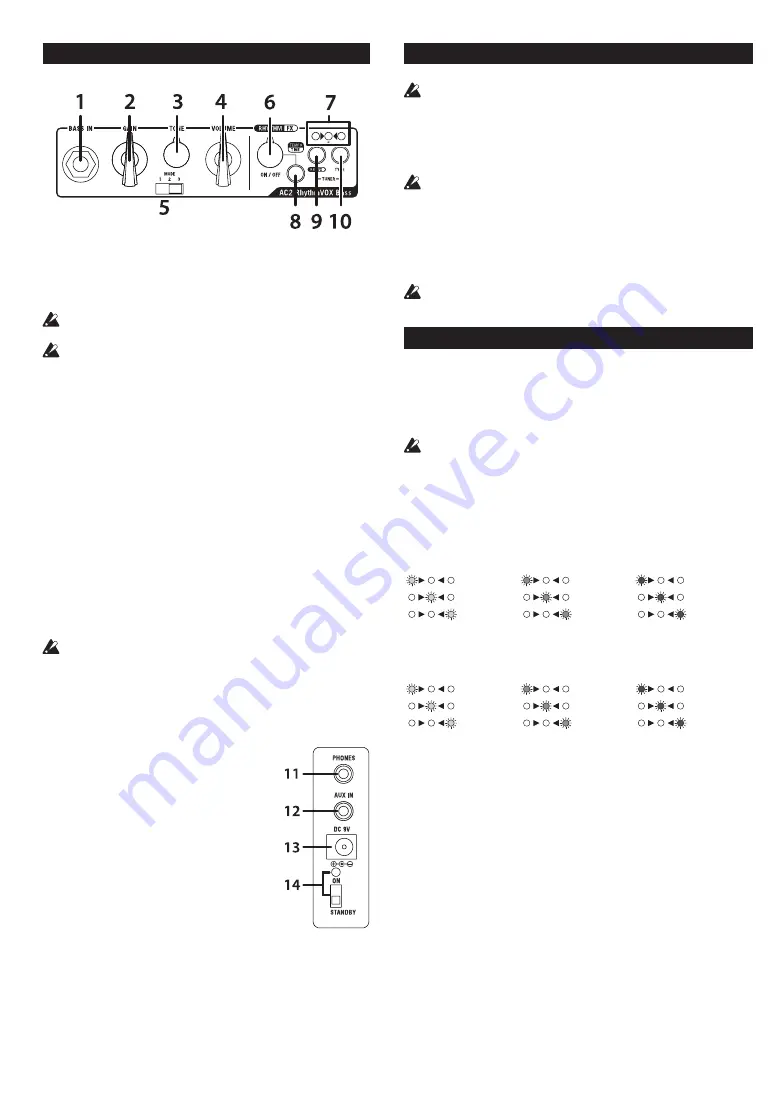
- 7 -
Part Names and Functions
Top Panel
1
Amplifier section
1.
BASS IN Jack
Plug in your
bass
guitar here.
2.
GAIN knob
This control enables you to adjust the amount of gain. Increase the
gain (turn the knob clockwise) to increase distortion.
When the gain is turned to minimum (all the way counter-clockwise),
no sound will be heard.
Even when the gain is set to a low value, the sound may distort
when the volume is turned up.
3.
TONE knob
Adjust the tonal color of the amplifier.
4.
VOLUME knob
Controls the level of the amplifier volume.
5.
MODE 1/2/3 switch
Switches between different amp types.
1. Normal / 2. Flat / 3. Scoop
RHYTHM/FX section
6.
RHYTHM/FX knob
This knob adjusts the rhythm/effect output level. Turn this knob while
pressing the ON/OFF button to adjust the tempo of the rhythm, effect
time/speed and so on.
7.
Status LEDs
Show the rhythm/effect selection status. Turn off when the rhythm/
effect is not being used.
8.
ON/OFF button
Switches the rhythm play/stop and effect on/off.
The rhythm and effect cannot be used at the same time.
9.
RM/FX button
Switches between rhythm mode and effect mode.
10.
TYPE button
Switches between the rhythm pattern and effect type.
Side panel
11.
PHONES jack
Connect the headphones here. If you connect
the headphones to this jack, the internal speaker
will be muted.
12.
AUX IN jack
Use this jack to connect an external audio device
to the amplifier.
13.
DC 9V jack
Connect a separately-sold AC adapter here.
14.
Power LED, power switch
When the power switch is moved to the ON po
-
sition, the power turns ON and the power LED
lights up. When the power switch is moved to the
STANDBY position, the power turns OFF, and the power LED turns
off.
Setting Up Your Amplifier
This section explains the basic setup procedure for your amplifier.
page 6 for instructions on inserting the batteries.
1.
Set the VOLUME knob and RHYTHM/FX knob on the AC2 RhythmVOX
Bass to minimum.
2.
Insert batteries into the battery compartment. Alternatively, connect a sepa
-
rately-sold AC adapter to the DC 9V jack on the side panel, then insert the
plug on the other end of the AC adapter into an appropriate AC outlet.
Use only the specified AC adapter.
3.
Plug your
bass
guitar into the BASS IN jack on the top panel.
If an audio player will be used, connect it to the AUX IN jack on the side
panel.
4.
Move the power switch to the ON position to power on the amplifier.
5.
Turn up the VOLUME knob slowly to adjust the volume level.
Use the RHYTHM/FX knob to adjust the rhythm and effect volume.
Some bass
guitars or certain settings on the amplifier may generate
feedback. In such cases, turn down the VOLUME knob.
Using the Rhythm Section
This amplifier features a total of 81 rhythm patterns, with 9 genres and 9 varia
-
tions.
Entering rhythm mode
Press the RM/FX button. Each time you press the RM/FX button, the mode will
change. When entering rhythm mode, one of the status LEDs will light.
If several seconds have passed without a rhythm being played back, the
status LEDs will go dark.
Selecting a rhythm pattern
Press the TYPE button while pressing the ON/OFF button to display the cur
-
rent genre on the status LEDs. Hold down the ON/OFF button and then press
the TYPE button to change the genre. The status LEDs will light as shown be
-
low. Release the ON/OFF button to choose the genre.
Green
Orange
Red
8 Beat 1
16 Beat
Heavy
8 Beat 2
6/8 Beat
Soft
Accent
Dance
Metronome
Press the TYPE button to select the variation. Each time you press the TYPE
button, the variation will change, and the status LEDs will light as shown below.
Green
Orange
Red
VARIATION 1
VARIATION 4
VARIATION 7
VARIATION 2
VARIATION 5
VARIATION 8
VARIATION 3
VARIATION 6
VARIATION 9
Starting and stopping the playback of a rhythm
pattern
Press the ON/OFF button to play or stop the rhythm. During playback, the illu
-
minated LEDs will blink in sync with the tempo.
Adjusting the volume of a rhythm pattern
Use the RHYTHM/FX knob to adjust the rhythm volume.
Changing the tempo of a rhythm pattern
Turning the RHYTHM/FX knob while pressing the ON/OFF button will adjust
the tempo. The tempo ranges from 40 to 240 bpm.


































