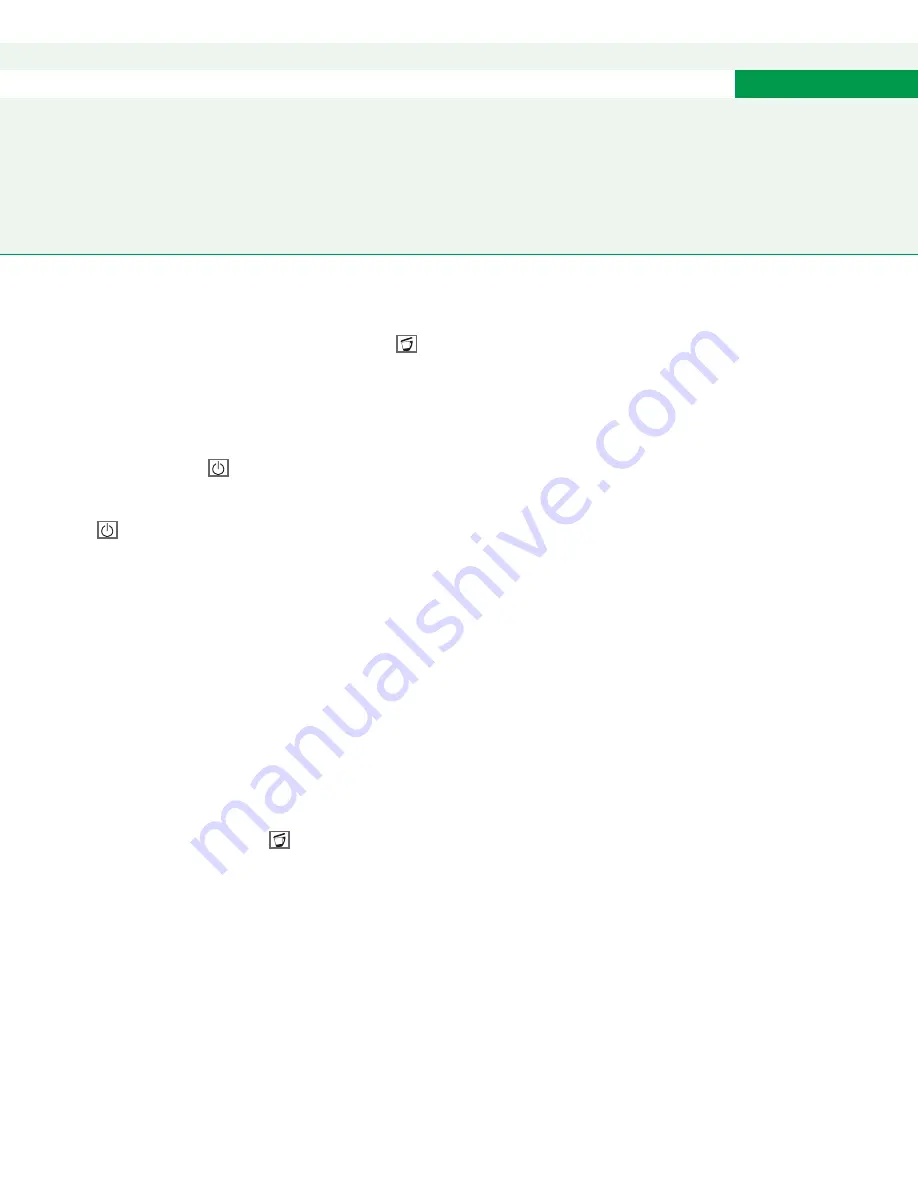
35
Things to remember
Things to remember
Sleep mode
If the Thermomix TM 31 is connected to mains
supply but not used (speed selector is set to
)
it will automatically switch to standby (sleep mode)
after approx. 15 minutes. The display will be blank.
To re-activate the appliance press any button on the
control panel.
To switch the Thermomix TM 31 to sleep mode
press and hold the
button for approx. 2 seconds
until “OFF” appears on the display. The appliance
can now be re-activated only by a short press on
the
button. In sleep mode, power consumption
of the Thermomix TM 31 is less than 1 W.
If you do not use the Thermomix TM 31 for a
prolonged period of time disconnect it from mains
power supply.
Electronic motor protection
All recipes in the Thermomix TM 31 cookbook
have been developed in such a way that the motor
protection will not activate if all instructions are
observed.
But even if quantities are exceeded, the motor is
protected by an automatic switch-off function. In
such cases, the display will show the error
message “LOAd”. If the motor has turned off:
•
put the speed selector to
•
remove the mixing bowl from the appliance,
•
reduce the quantity contained in the bowl and/or
add some liquid,
•
wait for approx. 5 minutes (cooling down time),
•
re-insert the mixing bowl,
•
re-start the Thermomix TM 31 by means of the
speed selector.
•
If the error message “LOAd” is still displayed after
the cooling time please call our customer service.
First time use and high loads
When the appliance is used for the first time it
may smell. If the motor is subjected to a high load
during food preparation, the motor may overheat
and start smelling, in addition to the possibility of
an automatic switch-off of the appliance. This is
completely harmless and after the cooling-down
time indicated above, the appliance will again be
in perfect working order.
















































