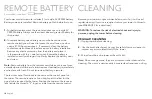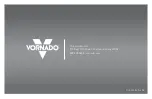9
English
HOW TO USE
REMOTE
CONTROL
TIMER
POWER ON/OFF
FAN SPEED
Before use, check appliance for visible damage. DO NOT USE THIS TOWER if there is evidence of damage. If any damage is found, contact
Vornado Air LLC at 1-800-234-0604.
1.
Touch to power on.
2.
Select desired speed by
pressing . Speed is
indicated by number of lights
illuminated:
Low speed
Medium speed
High speed
Turbo speed
••
••••
••••••
••••••••
Note:
The display will dim after 3
seconds of inactivity.
3.
Press to activate timer. The
and Indicator Lights will
turn orange to indicate timer
adjustment mode. While in this
mode, select amount of time in
one-hour intervals by pressing
. After a few seconds, the
flashing orange Indicator
Lights will turn white,
indicating you have left timer
adjustment mode.
Note:
The display will dim after 3
seconds of inactivity.
The will continue to glow
orange to indicate the timer
is set. Touch the to quickly
tell you how many hours are
remaining on the timer.
4.
To adjust timer, press until
Indicator Lights flash orange.
Then press to select new
timer setting.
5.
To cancel timer, press and hold
for 4 seconds. Speed/timer
indicator lights will illuminate
white, indicating the timer
is off.
SPEED/TIMER
INDICATOR
LIGHTS
POWER
FAN SPEED
TIMER