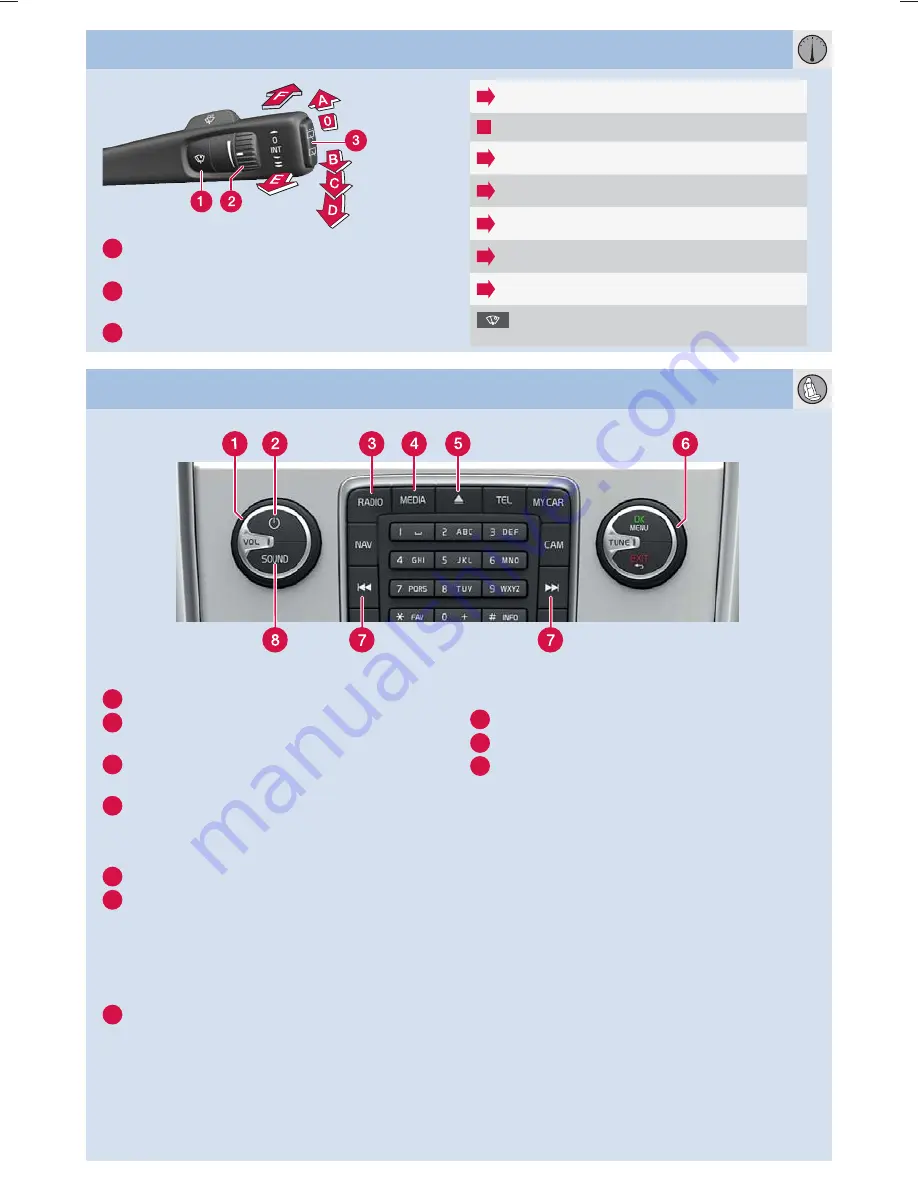
1
Turn to adjust the volume.
2
Long press for ON/OFF. Short press for
audio off/on
3
Press to select
AM
,
FM1
,
FM2
,
DAB1
*,
DAB2
*
.
4
Press to select
Disc
,
USB
*,
iPod
®
*,
AUX
A
,
Bluetooth
*,
TV
*.
RADIO
6
Turn to select station.
7
Search station with left/right arrow. Long
press scrolls between strong stations,
short press scrolls between stored stations.
Store the station by pressing in one of the
numeric keys
0
–
9
until the display confirms
storage.
8
Press to select sound pattern, such as
Bass
,
Treble
or
Surround
* - Turn
VOL
(1)
to adjust.
CD/DVD* player
5
Press to eject the disc.
6
Turn to change CD track from the track list.
7
Change CD track using left/right arrow, fast
forward/rewind with a long press.
Thumbwheel* in steering wheel: browse in the
menus.
One press on the thumbwheel confirms a selec-
tion (OK) in the menu system.
An iPod
®
B
or MP3 player can be connected to
the audio system via the centre console's AUX
connection or USB port. An iPod
®
connected to
the USB port will also be charged.
RADIO SYSTEM DAB
*
The digital broadcasting system, Digital Audio
Broadcasting, offers High Quality radio and even
more channels.
AUDIO SYSTEM
A
AUX input for e.g. MP3 player (set volume to medium
for optimum audio reproduction). AUX audio source
volume is adjusted with
TUNE
(6).
B
The iPod
®
trademark belongs to Apple Computer Inc.
WINDSCREEN WIPERS AND RAIN SENSOR*
1
Rain sensor On/Off, with the lever in posi-
tion
0
.
2
Regulates the sensor sensitivity or the inter-
mittent delay.
3
Wiper, rear window - intermittent/normal.
A
Single sweep
0
Off
B
Intermittent wiper, see also (2).
C
Normal sweep speed.
D
High sweep speed.
E
Washer, windscreen and headlamps.
F
Washer, rear window.
Illuminates when the rain sensor is
active.








