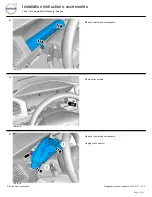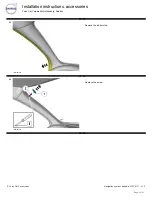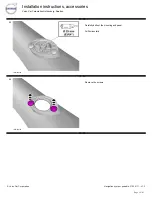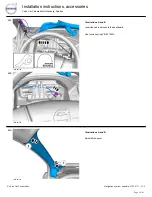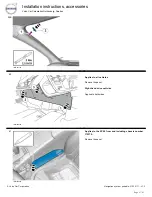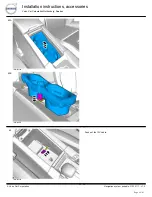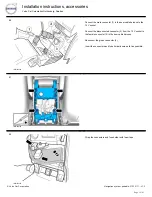Reviews:
No comments
Related manuals for 31330112

64
Brand: Cadman Pages: 76

GNS 8400
Brand: Uniden Pages: 46

60082
Brand: Cardigo Pages: 20

Navsight Apogee IMU
Brand: SBG Pages: 74

43NT
Brand: Nextar Pages: 24

CPAA-70DM
Brand: Power Acoustik Pages: 20

KFR56 Series
Brand: Reliable Pages: 6

Element 2009-10
Brand: Honda Pages: 6

CD Player
Brand: Pioneer Pages: 4

CD-CM1
Brand: Pioneer Pages: 8

AXM-P7050
Brand: Pioneer Pages: 4

CDX-FM657
Brand: Pioneer Pages: 17

AXM-P7050
Brand: Pioneer Pages: 40

AXM-P90RS
Brand: Pioneer Pages: 41

CDX-M8317ZT X1H/UC
Brand: Pioneer Pages: 48

Car Entertainment System
Brand: Pioneer Pages: 50

CDX-FM653
Brand: Pioneer Pages: 62

CDX-FM657
Brand: Pioneer Pages: 64