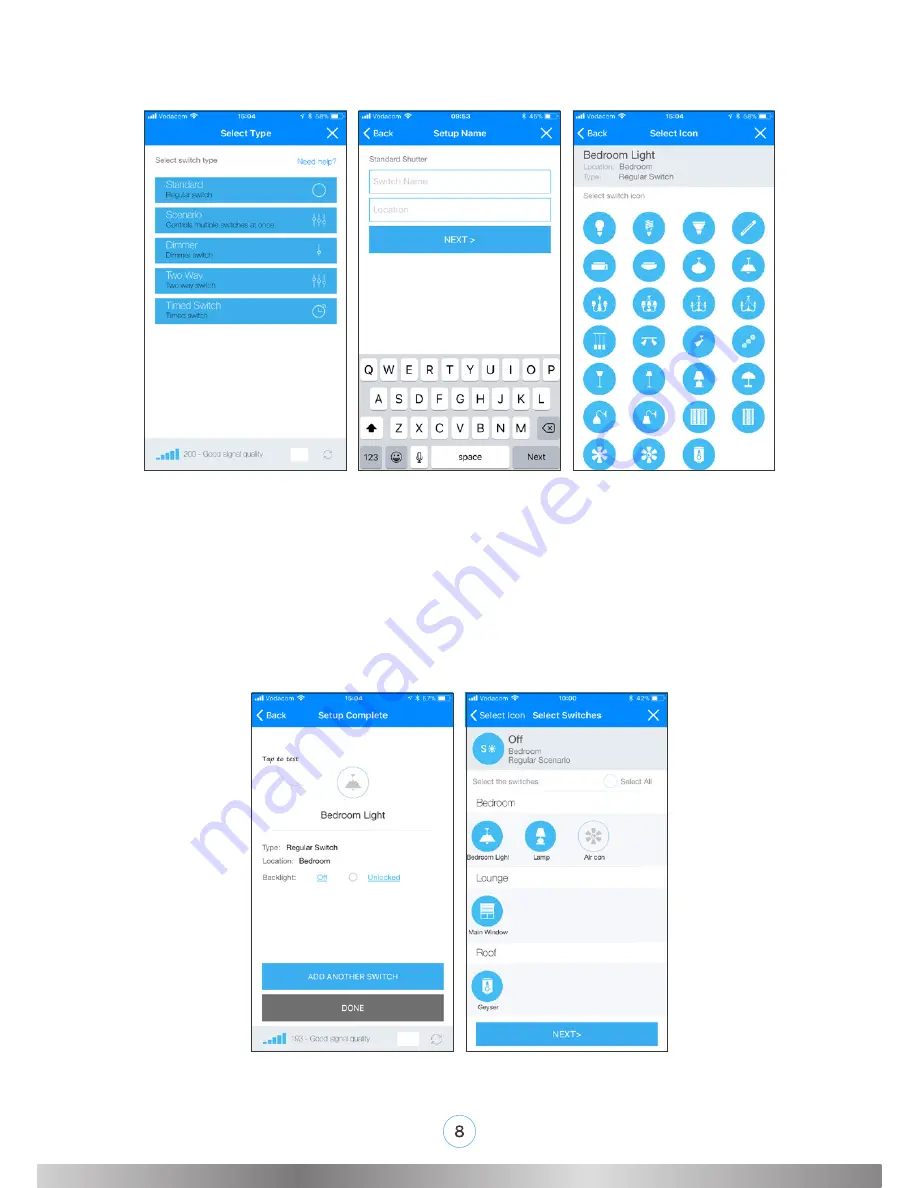
•
Follow the on-screen instructions
to specify the switch name, switch room
and switch icon.
• The switch can be tested, before moving onto the next switch.
Please note that this process will only set up the one button on the switch.
Please follow the same process for the other two buttons to be set up.
• Press
“
ADD ANOTHER SWITCH”
to continue adding switches, or
“DONE”
to go
to the main screen.











