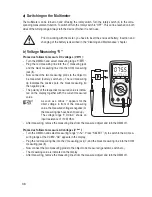43
i) Temperature Measurement (VC850 only)
During temperature measurement, only the temperature sensor must be subject
to the the temperature to be measured. The meter working temperature must not
be undercut or exceeded. Otherwise, there may be measuring errors.
The contact temperature sensor must only be used at voltage-free surfaces.
Any K-type thermo sensor may be used for measuring temperatures. The temperature values can be dis-
played in °C or °F. Optional sensors can be used for the complete measuring range (-40 to +1,000 °C).
For measuring temperatures, proceed as follows:
-
Turn the DMM on and select measuring range “°C”.
-
Plug the optional thermo sensor into the V measuring jack
(7) in the right polarity with the red plug (plus) and into the
COM measuring jack (8) with the black plug (minus).
-
The display shows the temperature value in the respec-
tive unit.
-
The “SELECT” button can be used to switch the unit from
°C to °F. Every time you press the button, you switch the
unit.
-
When “OL” is displayed the measuring range has been
exceeded.
-
After measuring, remove the sensor and turn off the
DMM.
RANGE Function, Manual Measurement Range Selection
The RANGE function enables manual measuring range selection in the voltage, impedance and current
measuring functions. In threshold areas, the measuring range should be set firmly to prevent undesired
switching.
Press the “RANGE” button to activate this function. The “Auto-range” indication in the display will disap-
pear.
Press the “RANGE” button for 2 seconds to switch off this function. “Auto range” appears in the display
again.
☞
In bridged measurement input (sockets: °C – COM), the device temperature of DMM is
displayed. The temperature adjustment to the environment is very slow due to the closed
housing.