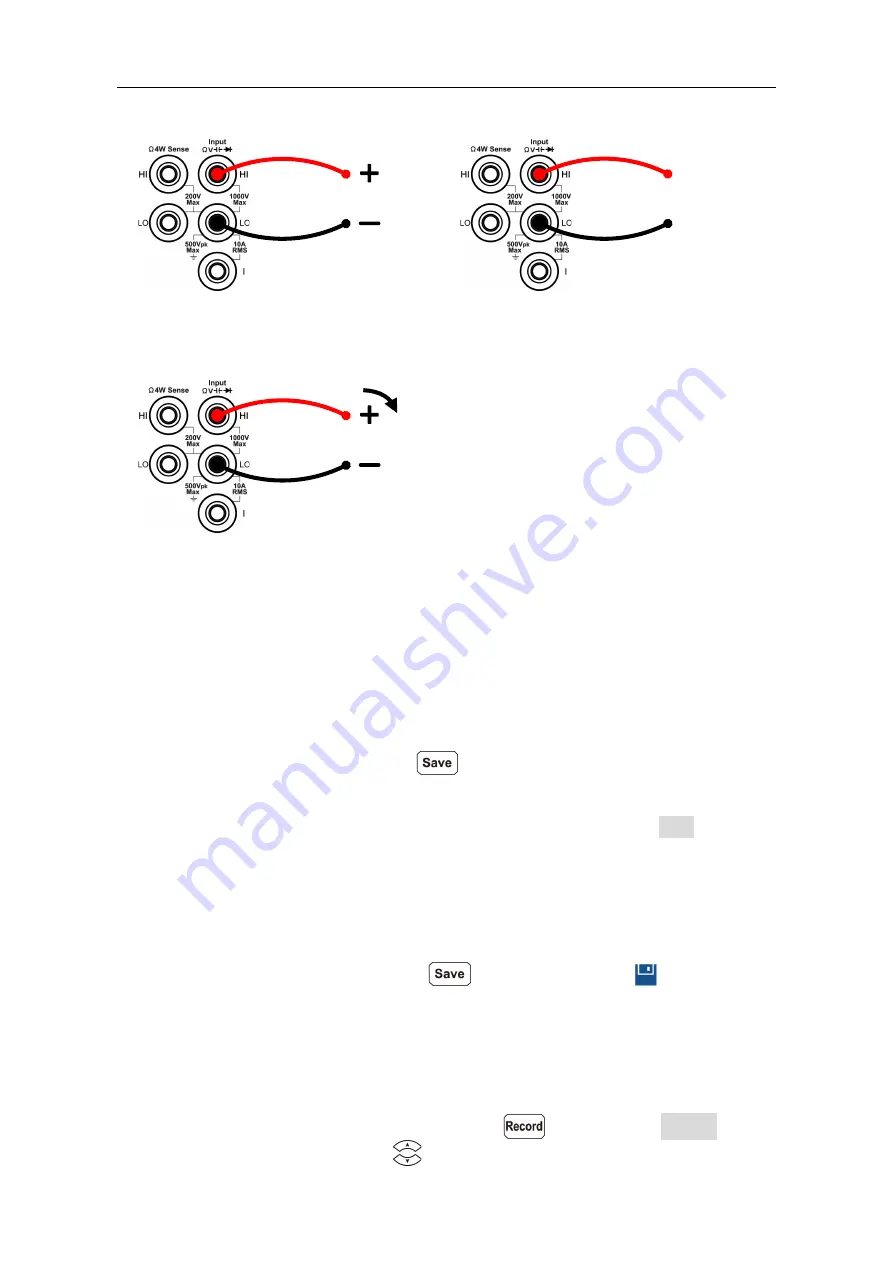
2.Quick Start
11
Capacitance Measurement
Capacitance
Frequency/Period Measurement
AC Signal
Temperature Measurement
Temp Transducer
I
Data Record Function
Data record function includes manual record and auto record. You can use any or both
functions to record the data. The readings recorded in manual record or auto record will
be saved into a same data table in the internal memory. The maximum number of
readings is 1000. Once you have finished collecting data, you can view it in data table,
and export it to a computer via RS232 port.
Manual record
: Press the front panel
key to save current reading to the data
table of the internal memory.
Auto record
: After setting number of points, sample interval, press the Start softkey to
start recording. After recording, you can view the data saved in the data table of the
internal memory.
Manual Record
1.
Collect data
: The instrument saves current reading in the data table of the internal
memory each time the front panel
key is pressed. The
icon will show
up on the top of the display.
Note
:
The measurement function can be switched during manual record.
When the dual display is enabled, only the reading of main display function can be
saved.
2.
View the manual record
: Press the front panel
key, press the Manual softkey
to display the data table. Press
keys to turn the page. (When the data table is

















