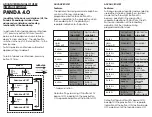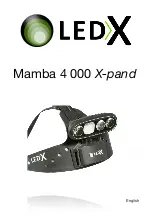VOLT
®
Headlamp
VSI-2004
INSTALLATION INSTRUCTIONS
w w w . v o l t l i g h t i n g . c o m
Retractable
Cable
Light
Switch
Tension Adjustment Buckle
Battery Com-
partment
STEP 1: Place the headlamp on your head. Then adjust the
strap size by using the tension buckles.
STEP 2: Refer to Figure B for batteries usage.
STEP 3: Push the button on the top of the lights to turn
them on. 1 push will turn on the main light. 2 pushes will
turn on the side lights. 3 pushes will turn on all the lights. 4
pushes will make all the lights flash.
Figure A
Remove it before use
Remove it before use
USB Cable
Charge Interface
To USB Adaptor
Protection Tabs
Battery Com-
partment
Battery
Compartment
Cover
Battery Usage: Remove the battery protection tabs. If
you open the battery compartment, close it properly
before using the headlamp.
Charge Battery: Insert the round end of the USB cable
into the charge interface on the battery compartment.
Connect the USB end to the USB adaptor.
Figure B