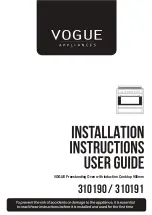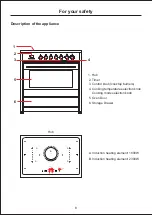Use and Care
Switching On a Cooking zone
Switching Off a Cooking zone
Displays – Optical Signals
After having switched on the control, a cooking zone may be switched on in two different ways:
1. With the corresponding plus key beginning with [1].
2. With the corresponding minus key beginning with [9].
Short activation leads to a decrease of the setting code by one step.
Long activation decreases the value down to the limit ([0]).
A cooking zone may be switched off in two different ways:
1. With the minus key by decrementing to the setting code [0].
2. By pressing the plus and minus keys at the same time.
Each control element (cooking zone) is assigned a display.
sensor breakage/short circuit and failure of the net synchronization impulse.
Induction cooking zones:
Off
Off
Off
Off
Off
Off
On
On
On
On
On
On
On
On
On
On
On
On
Cooking zone cold
Off
H
0
H 1)
Symbol Pot missing “U” 1)
Power setting 2)
P
F 1)
E
Cooking zone hot
Cooking zone cold
Cooking zone hot
Without pot
With pot
Booster function with pot
Sensor breakage,Sensor
short circuit Net synchro-
nization impulse not available
Error message
Control
Cooking zone CoState of operation
Display
In addition to the display of the power settings and the residual heat indication, the user will also
be shown the operation modes: pot missing, cooking zone – temperature.
If the cooking zone is switched off, the display will change from [0] to [H] after 3 seconds if the
cooking zone is hot.
Short activation leads to an increase of the power setting code by one step.
Long activation increases the value up to the limit ([9]).
12