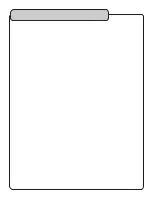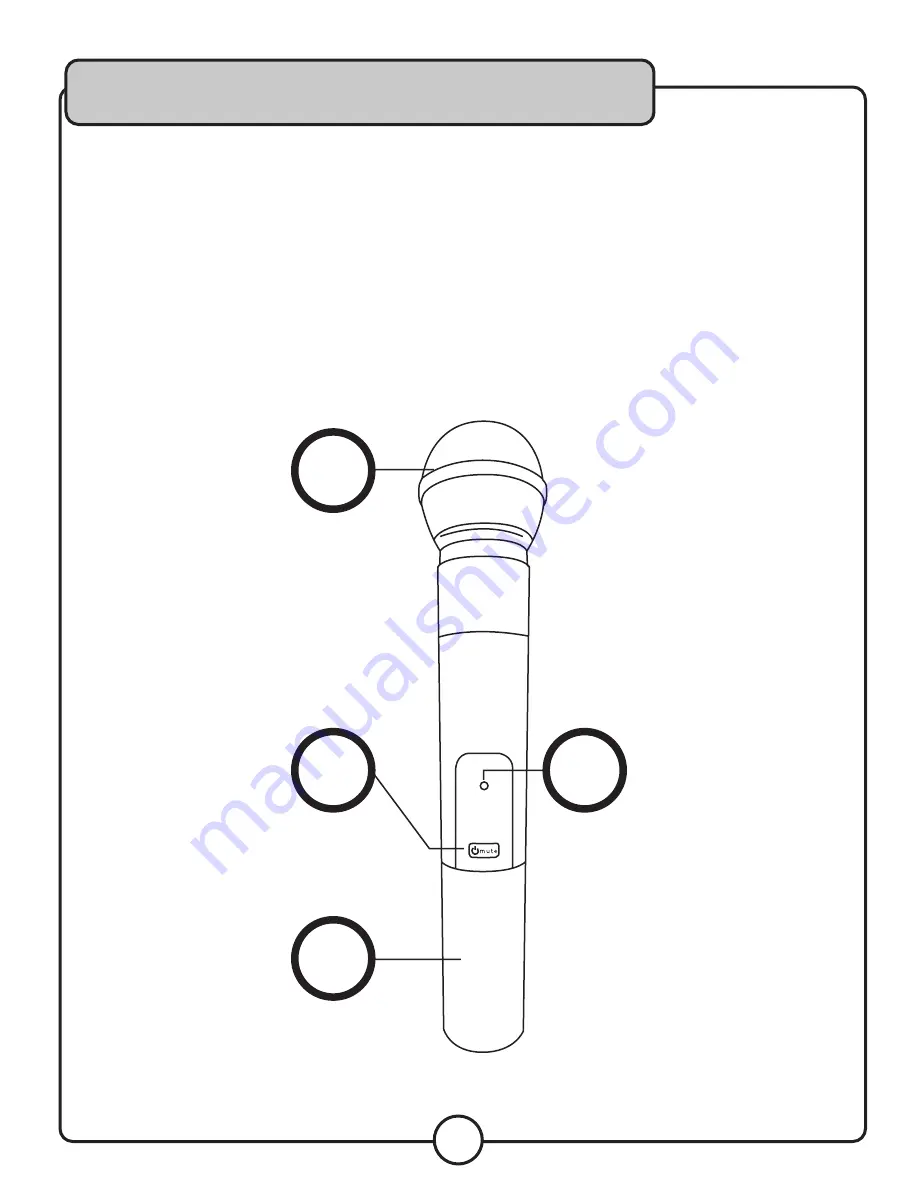
14
1
2
3
4
HANDHELD MICROPHONE
1. Mic Head - Picks up vocals
2. Mic ON/OFF/MUTE Switch – Hold to power microphone on/off. (on indicated by green LED)
a.) MUTE – Push button once to mute the mic element but leave microphone powered on.
This is indicated by a red LED.
3. Mic LED - Indicates microphone operational status (ON/MUTE/OFF)
4. Battery Compartment - Insert two (2x) AA batteries here to provide power.
Descriptions and Functions
Summary of Contents for Digital-34-Ultra
Page 1: ...o w n e r s m a n u a l Digital 34 Ultra ...
Page 18: ...Notes ...
Page 19: ......
Page 20: ...Digital 34 Ultra Owner s Manual VocoPro 2018 v1 0510 www vocopro com ...