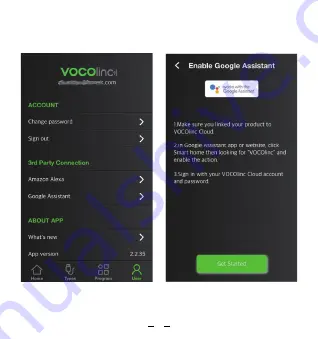Summary of Contents for PM1
Page 1: ...PM1 Smart Wi Fi Outlet ...
Page 9: ...5 Use VOCOlinc account to enable Alexa skill VOCOlinc 8 ...
Page 14: ...5 Use VOCOlinc account to enable Google Action VOCOlinc Go to Settings Home control Press 13 ...
Page 15: ... Enable action using your VOCOlinc account 14 ...
Page 16: ...6 Complete setup 15 ...
Page 24: ...Scan QR Code Scan QR Code LinkWise APP www vocolinc com Setup code ...