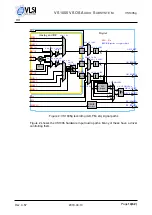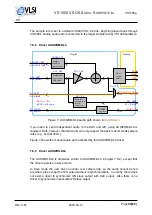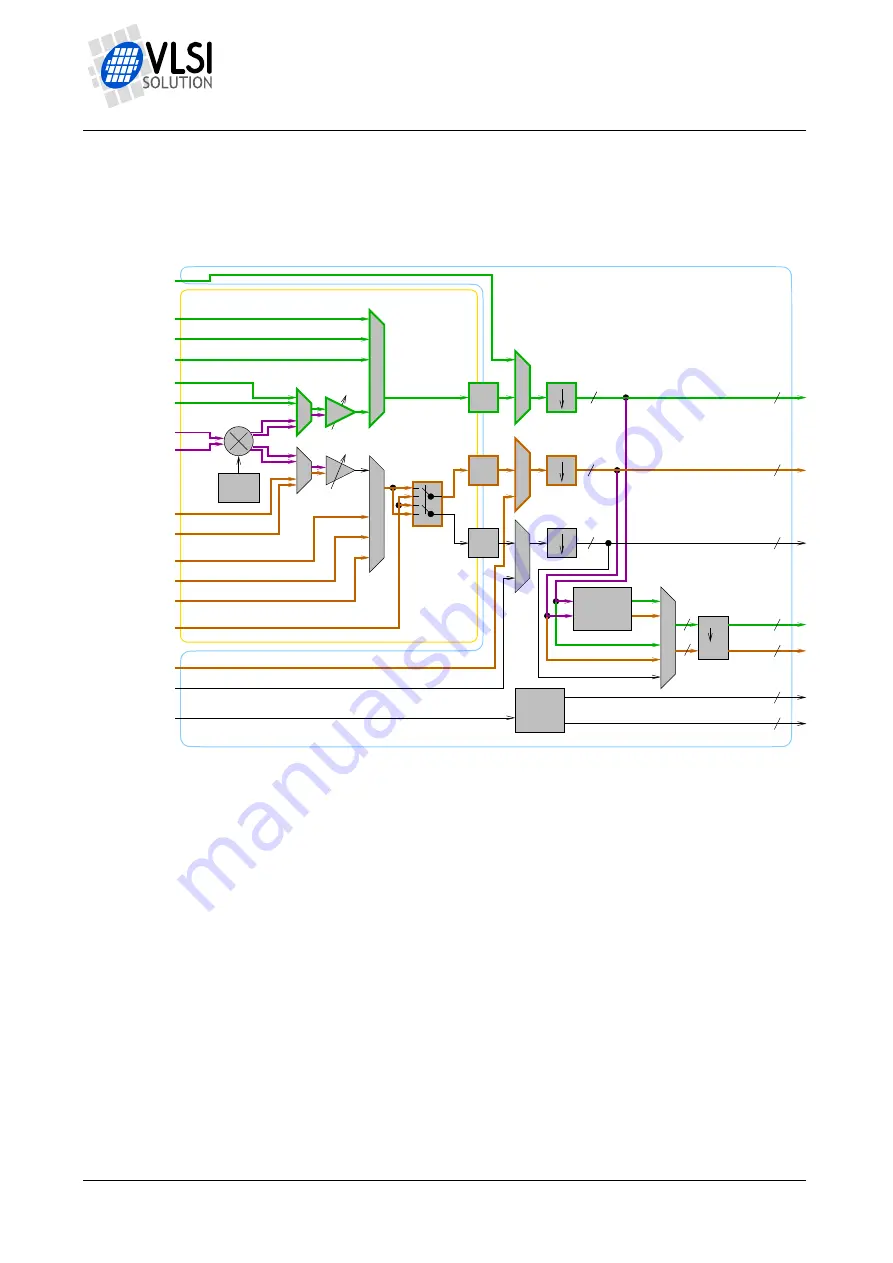
HH
VS1005 VSOS A
UDIO
S
UBSYSTEM
VS1005g
7.4
Analog Input ADC Audio Drivers
7.4.1
Driver AUIADC.DL3
FMR
FML
Mono
Right
Left
AD_CF_DEC6SEL
AD_CF_DEC6ENA
ANA_CF3
_GAIN2
ANA_CF0
ANA_CF0
ANA_CF3
_GAIN1
ANA_CF0
ANA_CF0
I
Q
Digital
Analog and RF
18
18
AD_LEFT
DEC6_LEFT
DEC6_RIGHT
DIA1
LINE1_1
LINE2_1
LINE3_1
RF_N
RF_P
LINE1_2
LINE2_2
LINE3_2
LINE1_3
L
R
6
18
18
SP_LDATA
SP_RDATA
24
24
SPDIF_IN
24
AD_CF_ADFS
ADENA
AD_CF_
S/PDIF
decoder
demod.
FM
DIA2
DIA3
VCO
AD_RIGHT
AD_MONO
24
24
24
24
24
AD_CF_ADFS
FM_CF_UAD3
AD_CF_
AD3ENA
AD3
AD_CF_
ADENA
AD2
MIC2N
MIC2P
MIC1P
MIC1N
FM_CF_UAD1
FM_CF_UAD2
AD23_FLP
AD_CF_
BLUE text: Register or register bit(s)
RED text: Pin
AD1
AD_CF_AD3FS
Figure 5: AUIADC.DL3 selectable input signal paths shown in
bold green
for the left
channel, and
bold brown
for the right channel. Alternative RF audio path shown in
bold magenta
The AUIADC.DL3 driver lets the user select a stereo input from a multitude of analog
(and even some digital) sources. The sources used may be chosen at startup time, or
changed dynamically while the driver is running. Any
brown
source in Figure 5 may
be combined with any
green
source to form a stereo signal. However, if the
magenta-
coloured
RF input is selected, it takes over the whole stereo audio path.
Supported sample rates are 192, 96, 48, and 24 kHz. However, it is also possible to use
a high-quality down-by-6 decimator to create such sample rates as 32, 16, and 8 kHz.
When the decimator is selected, the driver automatically reads its samples from the
DEC6_LEFT/DEC6_RIGHT registers instead of the default AD_LEFT/AD_RIGHT.
Note that even if RF is selected for FM radio input, all of the FM hardware is not started
by the driver. So you will still need a dedicated FM Receiver program to e.g. tune the
FM radio. The only supported sample rate for the FM receiver is 32 kHz (using 192 kHz
main sample rate and putting the signal through the I/Q - FM demodulation - down-by-6
Rev. 3.57
2019-04-10
Page