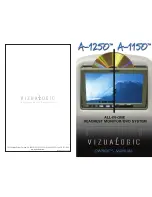16
17
IR Headphones
The Vizualogic All-In-One System features integrated Infrared (IR) transmitters on
the front of each monitor. The driver’s side monitor transmits on channel ‘A’ and
the passenger side transmits on channel ‘B’. To listen to the source displayed on
monitor, turn on the headphones and select the corresponding audio channel
for the monitor being viewed.
NOTE: Always adjust volume control on the
headphones to the lowest setting before turning them on.
1.
POWER OFF-ON –
Manually turns the headphones on or off. POWER LED
will illuminate while the headphones are on.
2.
IR CHANNEL SELECTOR –
Switches audio reception between IR Channel A
and IR Channel B.
3.
POWER LED –
Illuminates in red to indicate that headphones are on.
4.
VOLUME –
Increases or decreases the volume output of the wireless
headphones.
Audio Playback
The Vizualogic A-1250 and A-1150 System features multiple ways to enjoy the
audio portion of a desired source. The audio can be experienced through the
use of Infrared Headphones or with the integrated wireless FM Modulator
FM Modulator Playback
To listen to the audio portion of the viewed source though the vehicle’s
stereo system aim the remote at the driver’s side monitor and simply press the
FM SOURCE
button to turn the FM modulator on. The screen will now display
FM SOURCE: DRIVER DVD. The Audio portion of the source originating from
the Driver's side headrest will now be audible through the vehicle's stereo. If a
different audible source is desired, press the
FM SOURCE
button again to select
from PASSENGER DVD, EXT AUX, and OFF. Once the desired audible source
has been selected, the transmitting frequency the FM modulator transmits on
can be changed by pressing the
FM FREQ
button on the remote. Tune the vehi-
cle’s radio to the corresponding station to listen to the source that is displayed
on the driver’s side monitor.
To change the transmitting frequency, aim the remote at the driver’s side
monitor and press the
FM FREQ
button. Each press of the button advances the
frequency as follows:
FM CH1 88.5MHz
4
FM CH2 88.7MHz
4
FM CH3 88.9MHz
4
FM CH4
89.1MHz
4
FM CH5 89.3MHz
4
FM CH6 89.5
4
FM CH7 89.7
4
FM8 89.9
To turn the FM Modulator Off aim the remote at the driver’s side monitor and
press the
FM SOURCE
button repeatedly until FM OFF is displayed.
NOTE: All of the FM Modulator control functions can also be controlled in a
similar fashion using the buttons on the front of the monitor.
Summary of Contents for A 1150
Page 13: ...Notes 24...