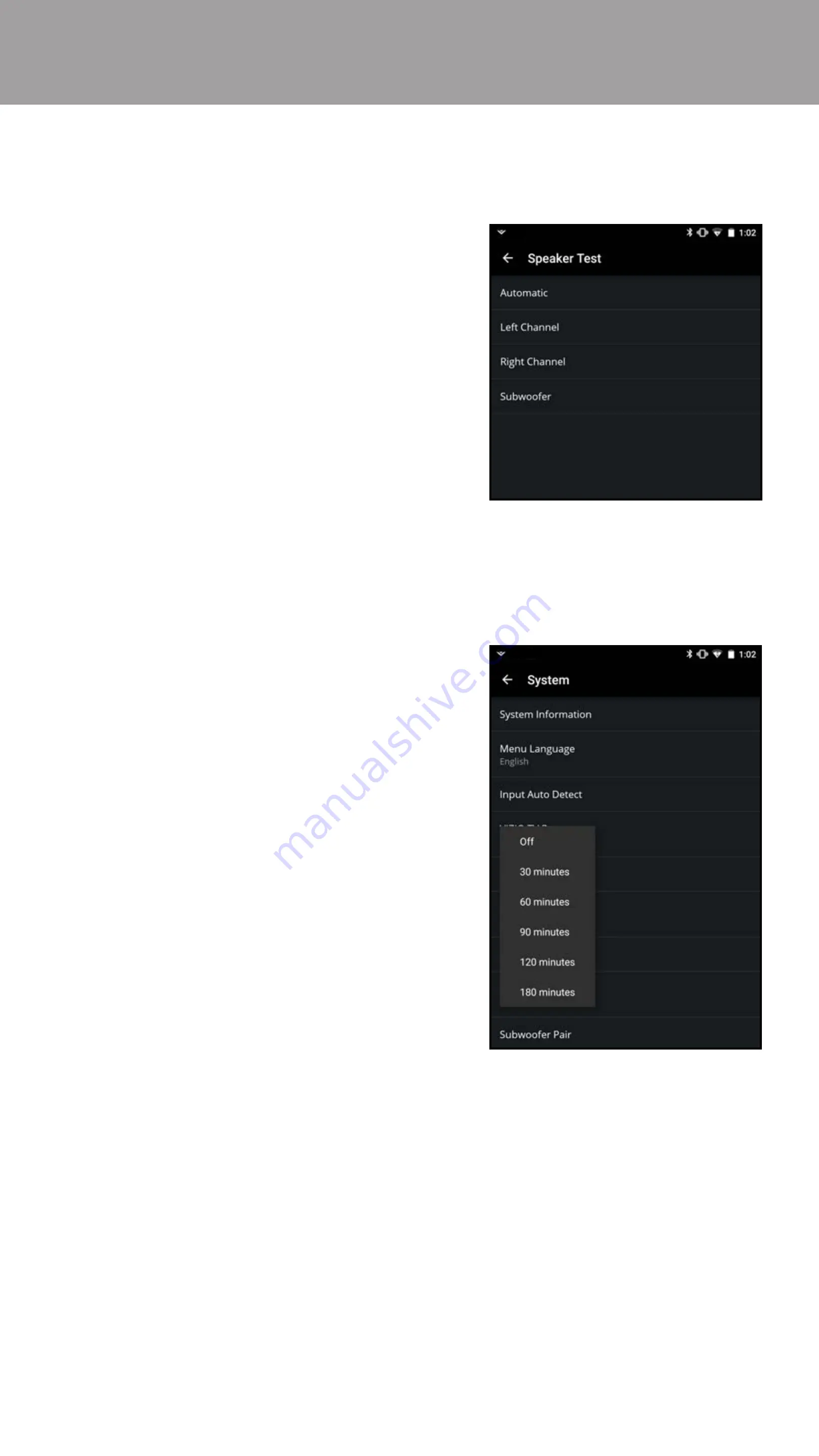
3
25
• From the
System menu, tap Sleep
Timer. Select one of the timer
options:
30, 60, 90, 120, or 180
minutes
•
From the
System menu, tap Speaker
test. Select the channel you would
like to test.
The sound bar can perform a sound test to ensure all channels are functioning.
Performing a Speaker Test.
To perform a speaker test:
hen activated, the sound bar timer will turn the sound bar off after a set time.
To set a sleep timer:
Setting a Sleep Timer




























