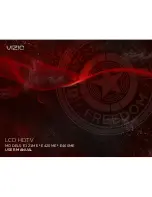E321ME / E420ME / E460ME
Resetting the Audio Settngs ................................................................ 26
Setting the Sleep Timer ........................................................................... 26
Viewing a USB Photo Slideshow ............................................................ 27
Using the Photo Menu ......................................................................... 27
Using the Modify Photo Menu ............................................................. 28
Viewing System Info and Resetting to Factory Defaults ......................... 28
Displaying System Information ............................................................ 28
Restoring the TV to the Factory Default Settingss............................... 28
Restarting the Setup Wizard ................................................................ 29
Troubleshooting & Technical Support........................................30
Specifications ..........................................................................32
Limited Warranty .....................................................................34
Legal & Compliance .................................................................35
Summary of Contents for E321ME
Page 1: ...Models E321ME E420ME E460ME user manual LCD HDTV ...
Page 44: ......