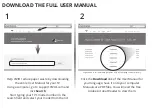VIZIO RECOMMENDS
Having that home theater experience with true surround sound you’ve been wanting is easier than you think.
Designed to complement any medium to large-sized HDTV, the VIZIO 5.1 Sound Bar System is an easy upgrade to
an immersive listening experience. The three-channel sound bar, wireless subwoofer and rear satellite speakers
bring your favorite TV shows, movies, music and games to life; while Bluetooth® connectivity lets you stream music
wirelessly from any Bluetooth® enabled device, even when the TV is off.
BRING HOME THE
MOVIE THEATER EXPERIENCE
This Product Sold Separately