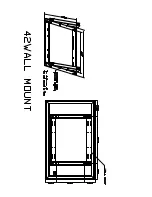2E 1) Slide the white closing plate (marked H) in such a way that the 4 catches (marked I) slide on the studs
(marked J).
2) Tighten the screws (marked K) to lock the plate (marked H).
2F. SETTING THE OPENING AND CLOSING POSITIONS OF THE CP-LIFT – ONLY AFTER TV INSTALLATION:
OPENING THE LIFT - SETTING:
Attention! You can use the option of setting limit switches inside the lift (marked Open inside/Otwarty wew) or
outside the lift (marked Open outside/Otwarty zew). Adjust the settings to make minimal rotation, about 1/4
turn.
1. Open the lift to the desired position and adjust the limit switch (Open inside/Otwarty wew or Open
outside/Open zew) to the comfortable position of the TV. (If you use outside limit switches use a 8 mm socket
wrench. If you use inside limit switches use an Allen wrench 4).
2. By turning the key in the "+" direction you increase the lift opening angle (max 100 °), by turning in the "-"
direction you decrease the lift opening angle.
LIFT CLOSING - SETTING:
Attention! You can use the option of setting limit switches inside the lift (marked Closed inside/Zamknięty wew)
or outside the lift (marked Closed outside/Zamknięty zew).
J
H
I
K
4/6