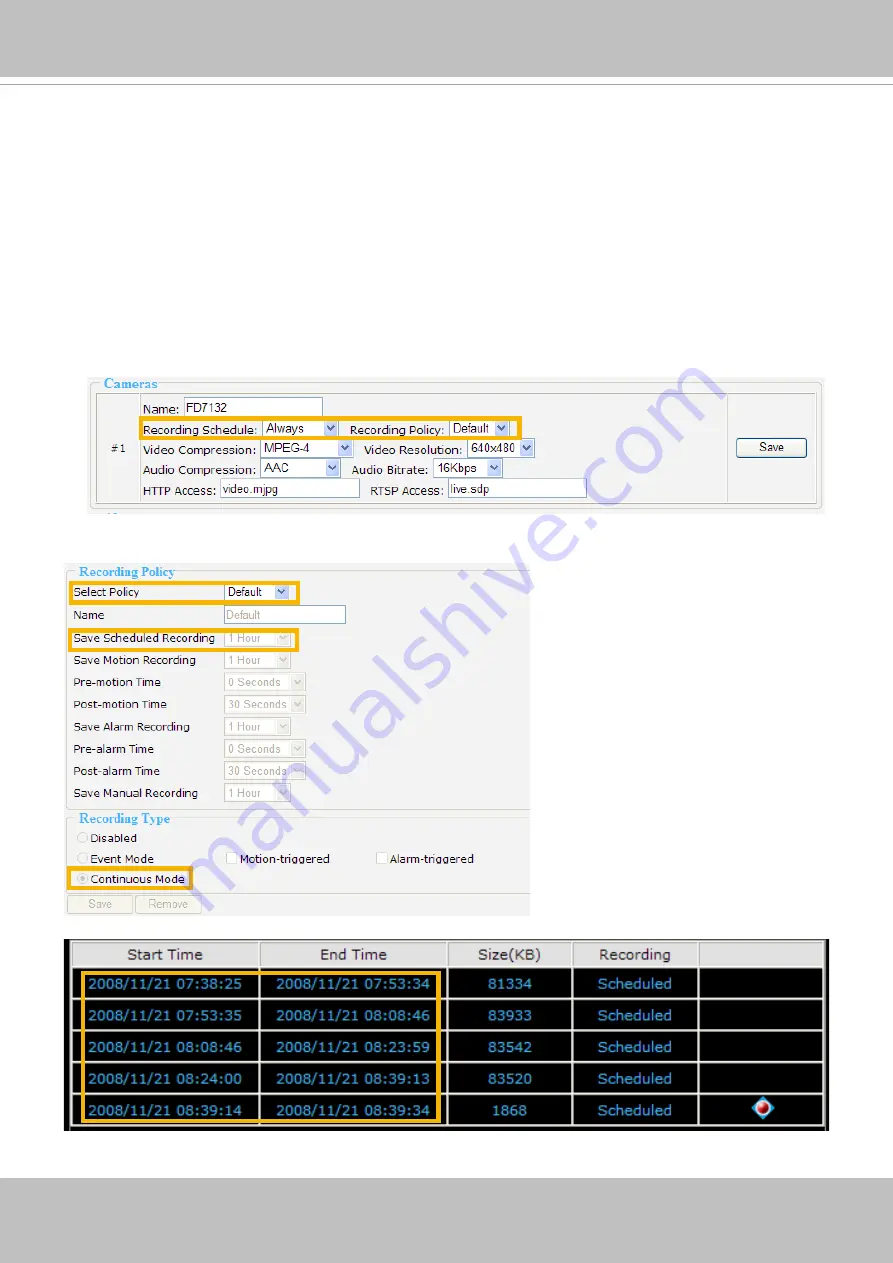
VIVOTEK - A Leading Provider of Multimedia Communication Solutions
User's Manual - 29
Recording Policy
This page allows user to set up recording policy for linked devices� By default setting, all
inserted device are assigned to the default recording schedule (always), default recording type
(continuous mode), and default recording policy (save scheduled recording--1 hour)�
Therefore, once you insert a device to the network video recorder, it will begin to record live
video continuously but only save “1 hour“ recorded video clips� The recorded video will be
displayed on the History page�
For example:
The user added a VIVOTEK FD7132 to NR7401� Following pictures shows the default settings:
■
Configuration > Device
■
Configuration > Recording Policy
■ Recorded video clips on
History page
(only 1 hour video clips are saved in the hard disk)
When the range of time is over 1 hour, the first video clip will be erased. For detailed information
about the History page, please refer to page 45�
Summary of Contents for NR7401
Page 1: ......















































