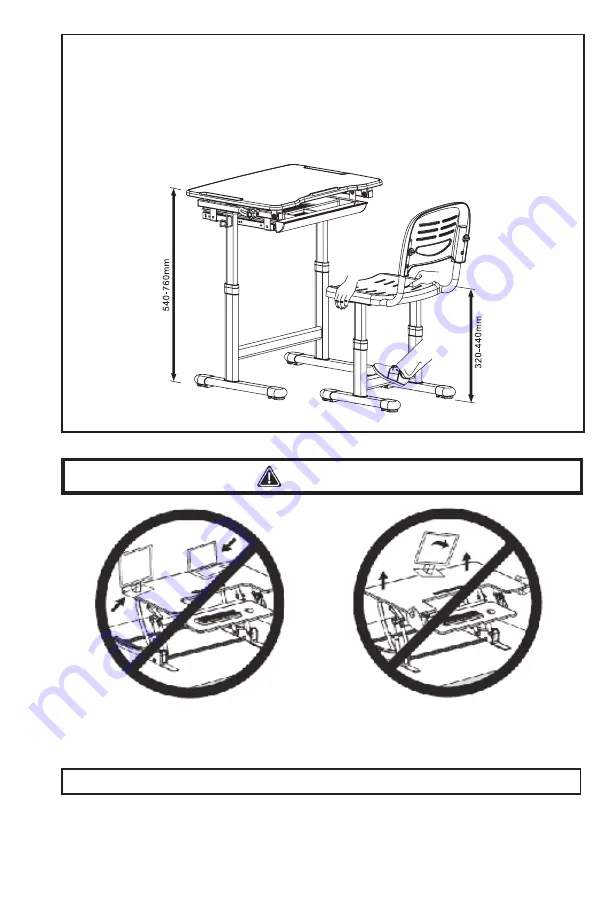
7
Height Adjustment
RAISE:
Step on the support bar with one foot and pull up with even motion on both sides of the desk, until it
reaches desired height. Repeat with chair.
LOWER:
Step on the support bar with one foot and pull up with even motion on both sides of the desk, until it
reaches max height. Slowly lower down to desired height. Repeat with chair.
Raise desktop slowly
to keep items stable.
Keep monitor and laptop
base fully on the desktop.
CAUTION!
Failure to follow these instructions may result in property damage and/or personal injury.


























