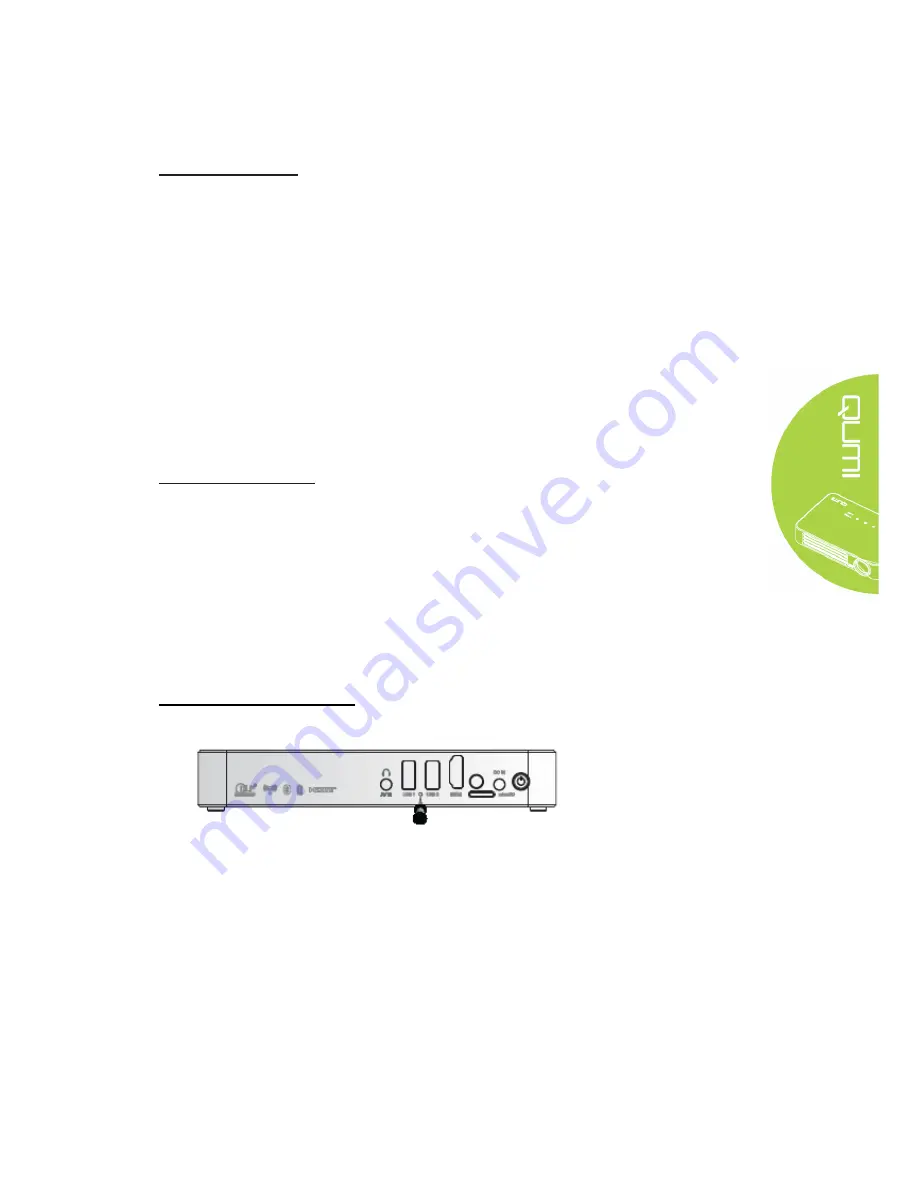
39
Troubleshooting
FAQs and solutions
In case of any problem arising from application of Qumi, all these methods may provide you
with skills for problem solving. If such problem cannot be solved, please contact your
distributor for help.
Some problems may just be caused by improper connection of cables. Please check for possible
conditions as below before seeking particular solutions.
y
Use other electrical equipment to check whether the power of outlet is normally supplied.
y
Ensure that Qumi is switched on.
y
Ensure that all connections are secured.
y
Ensure that all connected devices are switched on.
y
Ensure that connected PC is not in suspended mode or sleep mode.
y
Ensure that connected laptop is properly provided with external display.
Troubleshooting skills
In specific problem parts, relevant steps should be performed as per suggested sequence. By
doing so, all problems may be solved quickly.
In order to avoid unnecessary replacement of normal parts, the problem parts should be found
out as much as possible.
For example, if the problem still exists after replacement of battery, then you should place back
original battery and continue the next step.
Please record performed steps during troubleshooting, which will become useful references
when contacting technology support or sending Qumi for maintenance.
Operation methods of Reset Key
The Reset Key is provided with an embedded key switch; and reset operation should be
completed by inserting and pressing a pin (with its size corresponding to Reset Key) into the
Reset Key.










































