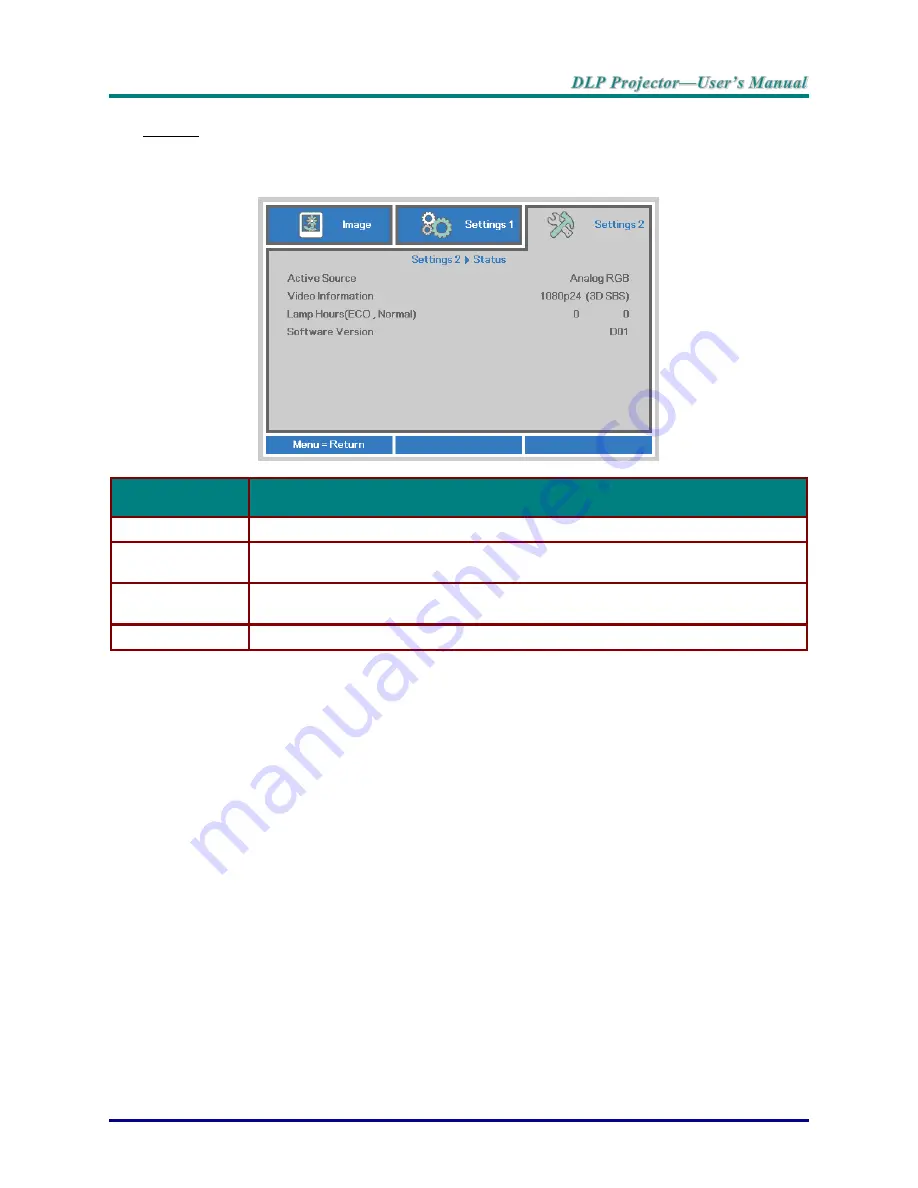
–
33
–
Status
Press the cursor ▲▼ button to move up and down in the
Settings 2
menu. Select the
Status
menu
and press
Enter
or ► to enter.
I
TEM
D
ESCRIPTION
Active Source
Display the activated source.
Video Information
Displays resolution/video information for RGB source and color standard for Video
source.
Lamp Hours
(ECO, Normal)
Lamp hour used information is displayed. ( ECO and Normal )
Software Version
Showing system software version.






























