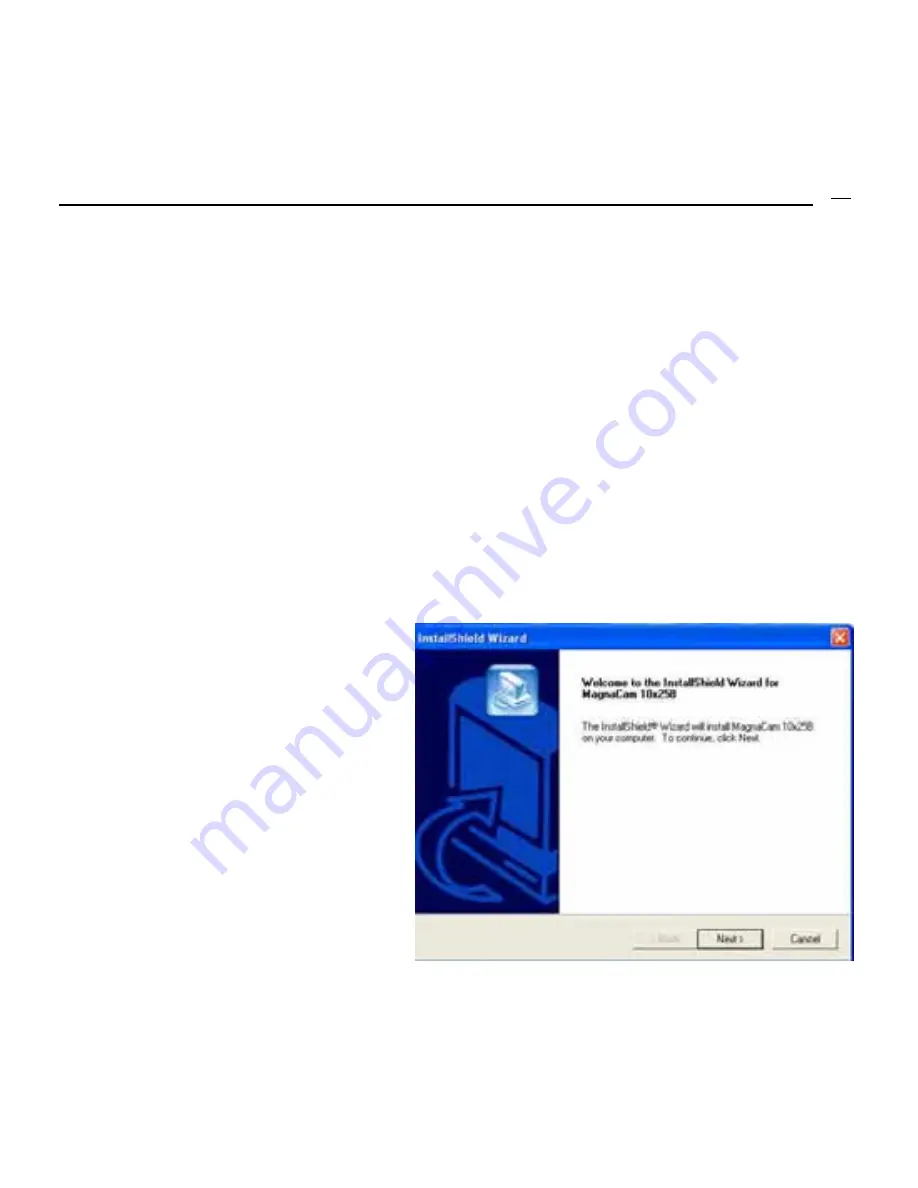
Vivitar MagnaCam 10x25B
Digital Camera/Binocular
15
4. Software Installation
Software and drivers should be installed
before
connecting the
MagnaCam to your PC for the first time.
Windows users should insert the enclosed CD into your computers
CD-ROM drive.
The CD should run automatically. If not, go to My Computer and
click on the CD-ROM icon. Then, double click on the file
“MagnaCamsetup.exe” to start the installation program.
Follow the screen instructions:
The welcome Screen
appears. Click “Next”
to continue.
The installer will copy
the necessary files.
Click
“
Finish
”
to
complete the
installation and restart your PC.

















