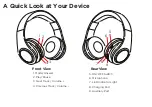Charging Your Headphones
Your headphones have a built-in, rechargeable lithium ion battery. To avoid damage, do not
attempt to remove the battery. The full performance of the battery is only achieved after a few
charging-discharging cycles. Charge the battery fully before first use. To do so, follow the steps
below:
1. Connect one end of the included USB charging cable to the charging port on your headphones.
Then plug the other end of the USB charging cable into a USB port on your computer or a
suitable power adapter in order to recharge the internal rechargeable battery.
NOTE:
The internal battery of your headphones takes approximately two hours to charge when
completely drained.
2. When the battery is charging, the LED indicator light will turn red. The LED indicator light will
turn off when the battery is fully charged. Unplug when charging is complete.
NOTE:
Overcharging could reduce the life of the battery. A charged battery will lose its capacity
if it is not used on a regular basis.
Important!
To avoid a complete discharge of the battery, charge your headphones at least once every six
months.
Summary of Contents for LIGHT UP VU50012BT
Page 12: ... ...