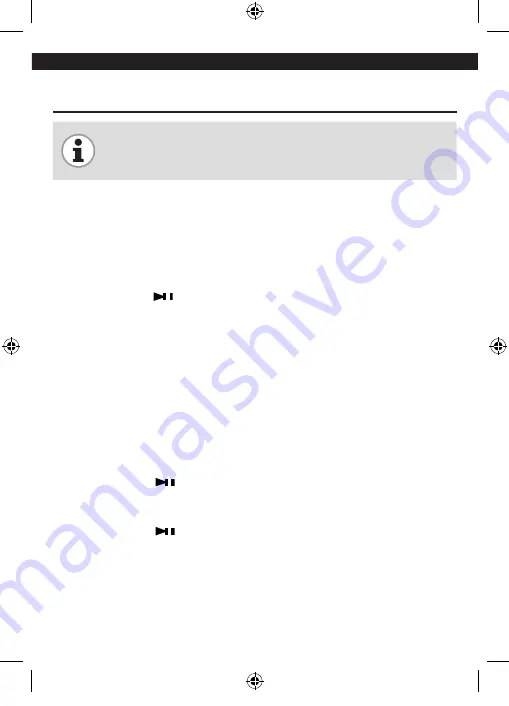
27
English
4. Operating instructions
NOTE:
Only one external Bluetooth® appliance can be connected to
this appliance at one time. The connected Bluetooth® appliance has to
be disconnected from this appliance first, before another Bluetooth®
appliance can be connected.
4.5 Automatic energy saving modus
1.
If the appliance is unable to find a Bluetooth® appliance in its range within
three minutes, it will switch off automatically to save battery power.
4.6 Playback of audio files
1.
Connect the appliance with an external appliance as previously described.
2.
Press the button
(4) to pause and / or continue the playback of audio files.
3.
Press the button
+
(2) and the button
-
(2) to increase or reduce the volume.
You can also adjust the volume on your external appliance.
4.
Press the button
>
(5) to jump to the next track. Press the button
<
(5) once to
return to the start of the current track. Press the button
<
(5) twice to return
to the previous track.
5.
If the connection between the external appliance and this appliance is severed,
the indicator (3) will flash red and a signal tone will sound.
6.
If you are no longer using the appliance, switch it off.
4.7 Answering a call and hanging up
1.
Connect the appliance to a mobile phone as previously described.
2.
Press the button
(4) once to answer a phone call.
3.
Press the button
+
(2) and the button
-
(2) to increase or reduce the volume.
You can also adjust the volume on your external appliance.
4.
Press the button
(4) once, to hang up.
REWE_Vivess_Headphones (BT)_BTKH9001SW_144010382_IM-DE-EN_v1_A6.indb 27
29/08/2014 3:28 PM
Summary of Contents for BTKH9001SW
Page 2: ...REWE_Vivess_Headphones BT _BTKH9001SW_144010382_IM DE EN_v1_A6 indb 2 29 08 2014 3 27 PM...
Page 19: ...REWE_Vivess_Headphones BT _BTKH9001SW_144010382_IM DE EN_v1_A6 indb 17 29 08 2014 3 28 PM...
Page 35: ...REWE_Vivess_Headphones BT _BTKH9001SW_144010382_IM DE EN_v1_A6 indb 33 29 08 2014 3 28 PM...






















