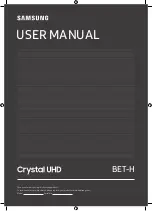ENG
VIVAX
37
Sleep Timer
To adjust the Sleep Timer press
OK
button firstly and then select the sleep time by pressing ▲▼ buttons.
Time Zone
It is used to adjust the time zone which you
reside. You can adjust the Time Zone by
pressing
OK
button and then ▲▼buttons.
Auto Standby (Auto mirovanje)
It is used for making the device to operate in
Auto Standby mode. You can select the Auto Standby by pressing
OK
button and then ▲▼buttons.
OSD Timer (OSD prikaz)
It is used to adjust the time in which the menu is active.
Lock menu
Press
MENU
button to display main menu. Select the lock option by pressing ◄ ►buttons and press
OK
button. To select the submenu which you will operate in lock menu, press ◄ ►buttons and then press
OK
button. After your operation is completed in the submenu press
MENU
button to go to the previous menu,
press
EXIT
button to exit from the menu.
Summary of Contents for 40S60T2S2
Page 2: ......
Page 3: ...LED TV 40S60T2S2 LED TV 43S60T2S2 HR BiH CG Upute za uporabu И005 18 ...
Page 4: ...HR VIVAX 1 ...
Page 53: ...LED TV 40S60T2S2 LED TV 43S60T2S2 SR BiH CG Uputstva za upotrebu И005 18 ...
Page 54: ...SRB VIVAX 1 ...
Page 103: ...AL Udhëzime për shfrytëzim LED TV 40S60T2S2 LED TV 43S60T2S2 И005 18 ...
Page 104: ...AL VIVAX 1 ...
Page 153: ...LED TV 40S60T2S2 LED TV 43S60T2S2 ENG Instruction Manuals И005 18 ...
Page 154: ...ENG VIVAX 1 ...
Page 203: ...VIVAX ...
Page 204: ...VIVAX ...
Page 215: ... 0 1 1 1 1 1 2 1 34 5 46 46 78 2 1 1 1 1 9 5 1 1 1 1 1 1 1 1 1 78888 ...
Page 217: ...VIVAX ...
Page 220: ......