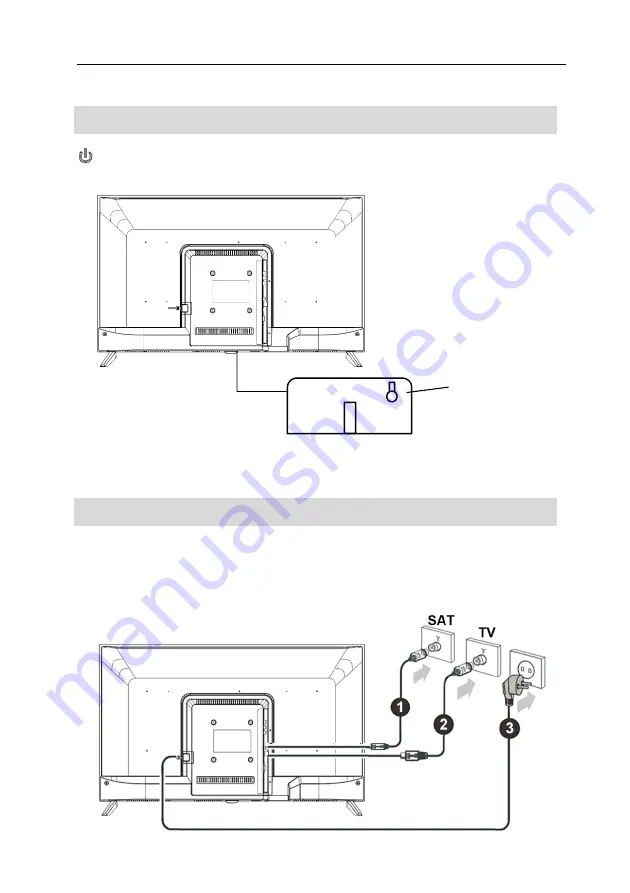
ENG
VIVAX
13
Control Panel
Antenna and Power Connection
1. Connect the antenna cable into the antenna input terminal
RF IN (T2)
and/or RF IN (S2)
at the rear panel and wall antenna socket or Antenna
cable.
2. Connect the Power plug into the wall outlet.
/ Power
Turn the TV on or enter into standby mode.
Press button (bottom to Turn On/Standby
IR Sensor (TV front)
On / Off button
TV bottom side
Summary of Contents for 32LE79T2S2
Page 2: ......
Page 4: ...HR VIVAX 1 ...
Page 56: ...SRB VIVAX 1 ...
Page 107: ...МК Упатство за употреба LED TV 32LE79T2S2 LED TV 32LE79T2S2G И005 18 И005 19 TV 32LE79T2S2G ...
Page 108: ...MK VIVAX 1 ...
Page 160: ...AL VIVAX 1 ...
Page 211: ...LED TV 32LE79T2S2 LED TV 32LE79T2S2G ENG Instruction Manuals И005 18 И005 19 TV 32LE79T2S2G ...
Page 212: ...ENG VIVAX 1 ...
Page 273: ... 0 1 1 1 1 1 2 1 34 5 46 46 78 2 1 1 1 1 9 5 1 1 1 1 1 1 1 1 1 78888 ...
Page 276: ......
















































