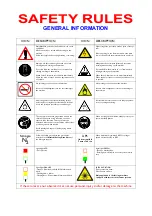Summary of Contents for 42284
Page 4: ...iv...
Page 8: ......
Page 24: ...INSTALLATION 8 CHAPTER 2 2 7 INSTALLATION SHEETS AND REQUIREMENTS see next pages...
Page 25: ...1 Installation sheets 10 Positions Front View MR820A myReflow 7038 VERSION November 2009...
Page 26: ...2 Installation sheets myReflow 7038 VERSION November 2009 Top View 10 Positions MR820A...
Page 33: ...9 Installation sheets myReflow 7038 VERSION November 2009 Side View...