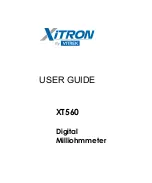Functional Description 11
Front Panel Display
Refer to Figure 1.
1.
Power push button
2.
Sense LO Terminal (voltage input -)
3.
Source LO Terminal (current output -)
4.
Sense HI Terminal (voltage input +)
5.
Source HI Terminal (current )
6.
G Terminals (ground)
7.
The display of the 5601 digital ohm meter is a 6 digit,
0.56 ”, numerical LED display.
The following characters indicate the unit of the value
displayed.
M
Mega
1×10
6
ADDR
Address
K
Kilo
1×10
3
REL
Relative
m
Milli
1×10
-3
CAL
Calibrate
Ω
ohm
Resistance AUTO
Auto range
REM Remote
BAUD
Baud rate
8.
Function Keys
▲ key:
Up range key
▼ key:
Down range key
AUTO key: Auto range key
HOLD key: Touch hold key
TRIG key: Trigger a data key
REL key:
Relative mode key
9.
CAL Button: To enter into the calibration mode.