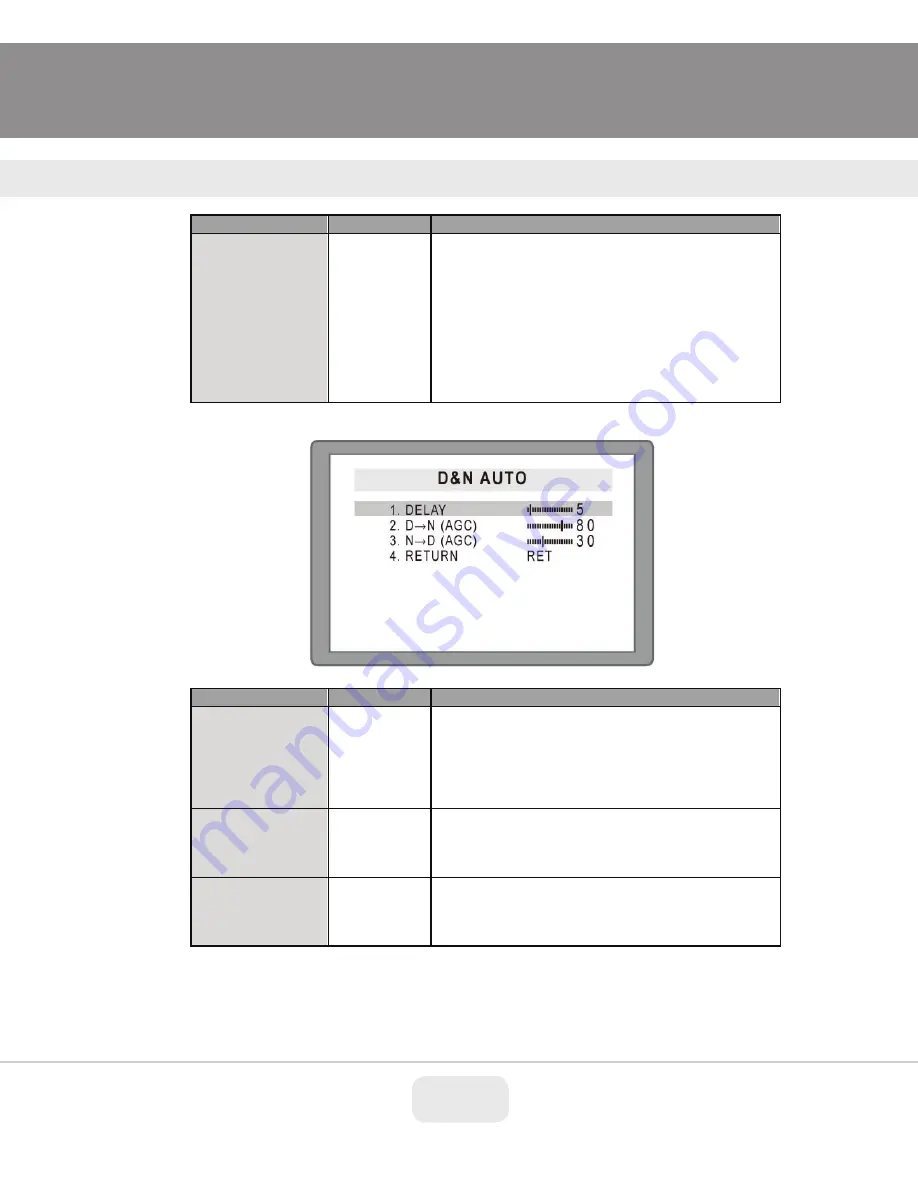
5. DAY & NIGHT
DAY & NIGHT
DEFAULT
DESCRIPTION
DAY & NIGHT
AUTO
* AUTO : Camera switches DAY from/to NIGHT
automatically according to the amount of light
through the lens.
* COLOR : Camera stays color regardless of light
level
* B/W: Camera stays black & white regardless of
light level.
* EXT : DAY or NIGHT is decided by light
sensor(CDS sensor) use this if camera has
built in IR’s
5-1. AUTO
AUTO
DEFAULT
DESCRIPTION
DELAY
5
* DELAY is dwell time before switching D->N or
N->D after checking light level.
*DELAY can avoid unnecessary switching by
short term light.
* Camera should retain the present environment
for longer than DELAY (DWELL TIME).
D -> N (AGC)
80
* D->N is threshold level to switch from DAY to
NIGHT.
* Lower value makes the camera switch to NIGHT
mode at lower light level.
N -> D (AGC)
35
* N->D is threshold level to switch from NIGHT to
DAY.
* Lower value makes the camera exit NIGHT
mode at brighter light level
* If the gap between D -> N and N -> D value is too small, repeated
switching may occur
Recommend set the gap to more than 40
5. DAY & NIGHT
15
Summary of Contents for VTC-BHOC6R2812
Page 2: ...2...
Page 7: ...Menu Tree MENU TREE 7...
Page 8: ...Menu Tree MENU TREE 8...
Page 9: ...Menu Tree MENU TREE 9...






























